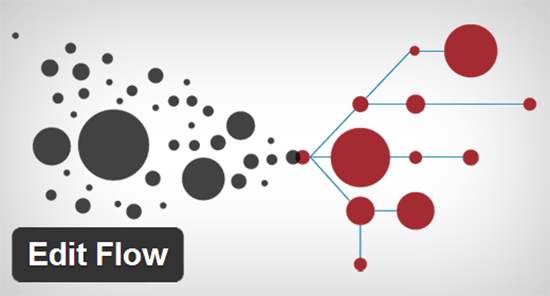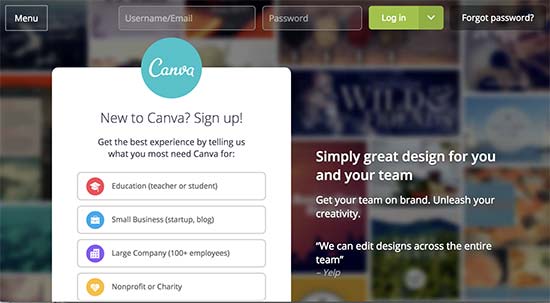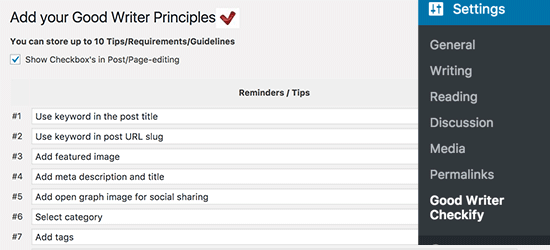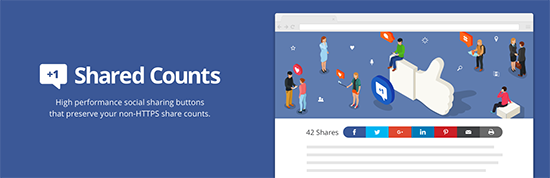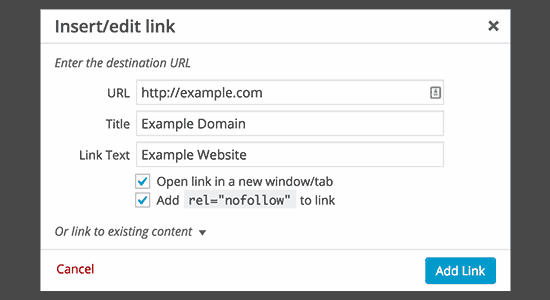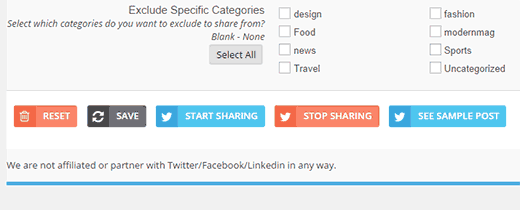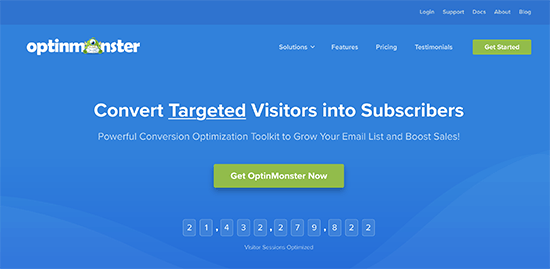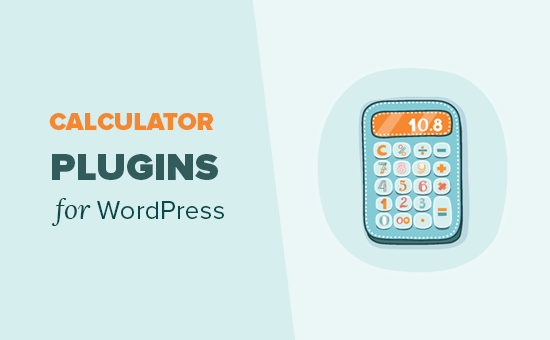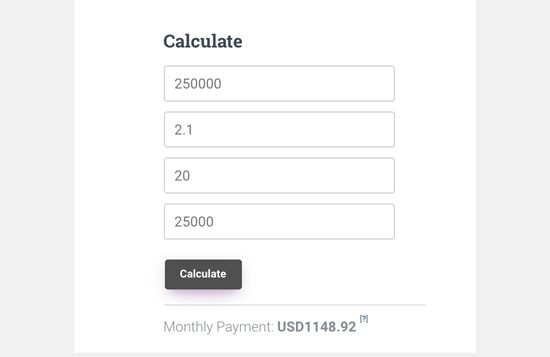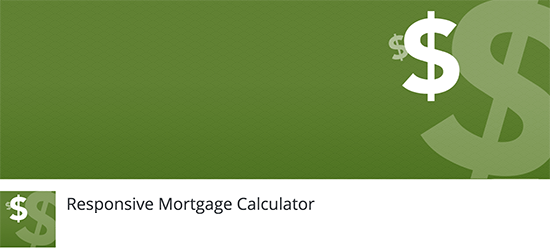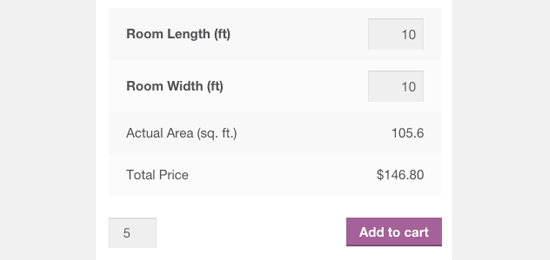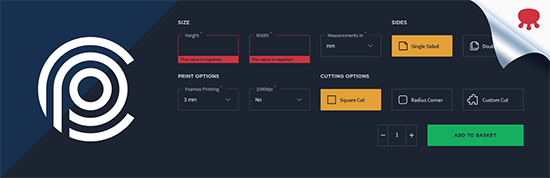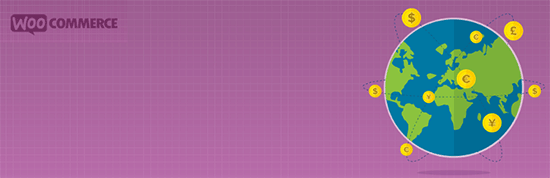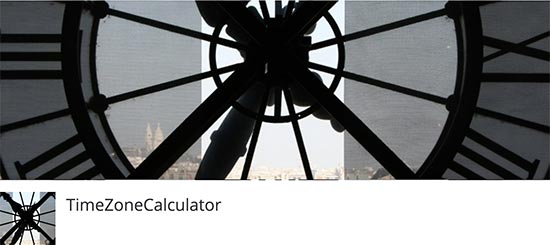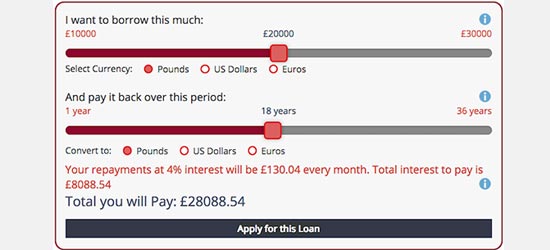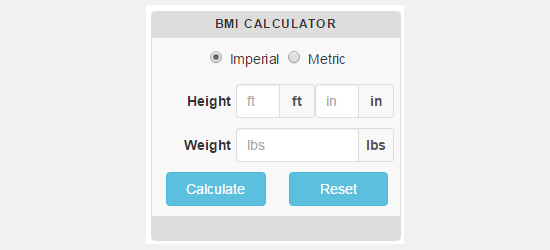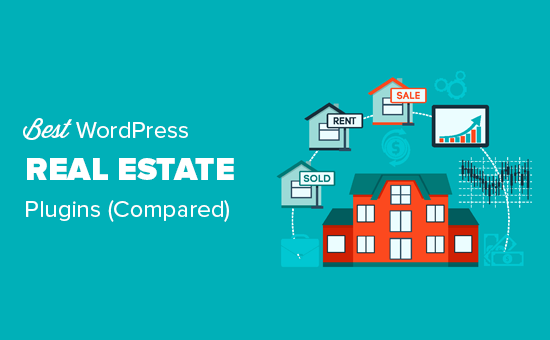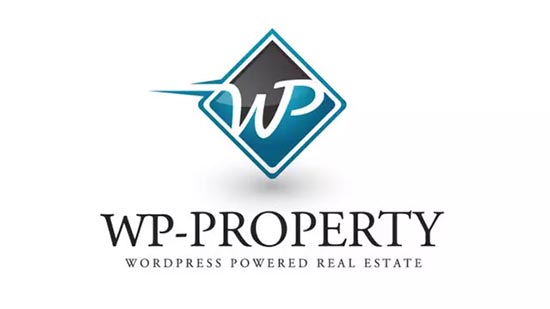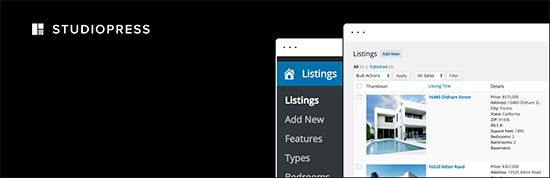Are you looking for the best content marketing tools and plugins that will help you create killer content for your WordPress blog? Great content helps you increase your website traffic, get more subscribers, and grow your sales. In this article, we have hand-picked the best content marketing tools and plugins for your WordPress site.

Why Do You Need Content Marketing Tools & Plugins?
Often businesses rely on their best guesses to create a content strategy. Each day millions of gigabytes of new content is created on the internet. All of this content competes against each other to attract a large but limited number of audience.
Relying on your best guess will not take you very far. This is why smart marketers use tools to create a better content marketing strategy that’s data-driven.
These content creation tools not only help you find what to write about, but they also help you see what your users are looking for, and how you can get more traffic for existing content.
That being said, let’s take a look at some of the best content marketing tools and plugins for your WordPress site.

MonsterInsights is the best Google Analytics plugin for WordPress. It allows you to properly install Google Analytics and view your website traffic reports inside WordPress dashboard.
MonsterInsights helps you see how people find and use your website. You can see your top content, top referral source, most profitable pages, and more.
Aside from keeping traffic stats, MonsterInsights also helps you track user engagement which is extremely useful in planning your content strategy.

Yoast SEO is the best WordPress SEO plugin. Often people don’t understand the full power of Yoast’s plugin. It’s not just a plugin to add meta tags. It is a complete content optimization suite with tons of features to help you improve your website.
For more on this topic, see our complete WordPress SEO guide with step by step instructions that will take website SEO to the next level.
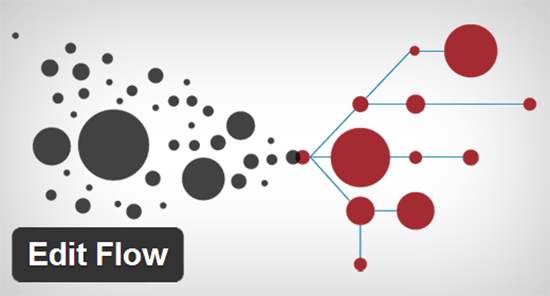
Having a proper editorial workflow helps you create useful content on a regular basis. Edit Flow helps you add custom post statuses, leave editorial feedback, view editorial calendar, and execute your content strategy like a pro.
All these things come particularly handy if you are running a multi-author WordPress blog. For detailed instructions, see our guide on how to improve your editorial workflow in WordPress.

Used by thousands of SEO professionals, SEMRush is one of the best SEO tools on the market. It allows you to easily gather analytics and competitor insights to help improve your own SEO.
You can learn about your competitor’s top organic keywords, how they get backlinks, their advertising strategy, and more. It also helps you monitor your own keywords, backlinks, find out keywords that you can easily rank for, and tons of other useful data that you can use to improve your content strategy.

Ahrefs is another popular tool to find out why your competitors are ranking higher than you, and what you can do to outrank them in search results. It comes with keyword explorer and content research tools, which help you find out what kind of content is ranking for those keywords and why.
It has a powerful crawler that monitors the web. You can use it to track your backlinks, search rankings, competitor backlinks, paid advertising keywords, and more.
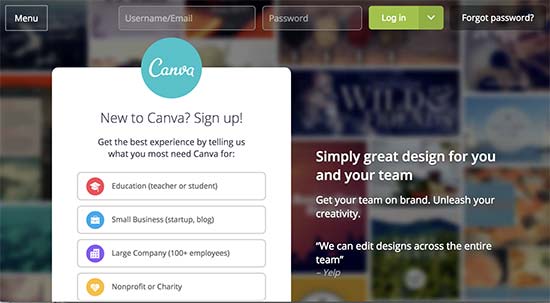
Not everyone can create beautiful images for their blog posts. This is where Canva comes in. It helps you create beautiful images for your blog posts like a Pro without worrying about copyright.
It comes with a powerful yet extremely simple image editing tool that runs in your browser. You can select from a large number of templates, graphics, icons, banners, and infographics to use as a starting point. Once you are done editing, simply export the image and use it in your articles.

Grammarly is one of the best online grammar checker tools for WordPress users. It works in any writing area, including your WordPress post editor. You can install it as a browser add-on for Google Chrome, Firefox, and even Microsoft Edge.
Upon installation, it will show an indicator at the bottom right corner of the writing area. Clicking on the indicator will show you the number of errors. Spelling, grammar, and contextual errors will be highlighted with an underline as you write.

Large images take longer to load which can negatively affect your WordPress speed and performance. You need to optimize your images for the web before uploading them to WordPress.
reSmush.it is the best WordPress image compression plugin, that can automatically reduce image file size without affecting quality. It also offers a bulk optimization option which allows you to quickly optimize older images on your website.
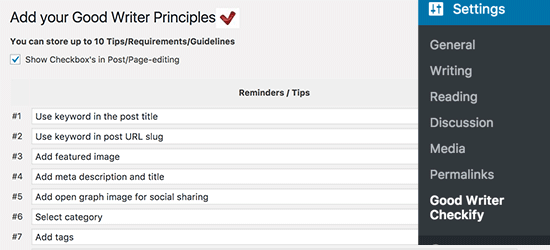
There is a lot that goes into creating a good piece of content. You need to proofread, add images, set featured image, select categories and tags, configure SEO settings, and more.
It’s easy to forget an important part of the process and end up publishing the article with mistakes.
Good Writer Checkify plugin helps you avoid silly mistakes by adding a simple blog post checklist. You can add items that you need to check before hitting the publish button. It is particularly useful if you are running a multi-author website.
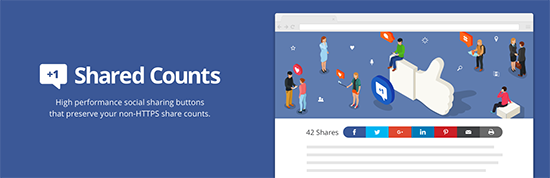
Shared Counts is one of the best social media plugins for WordPress. It allows you to easily add social media sharing buttons to your blog posts. It can also display share counts for each platform as well as the total number of shares for your article.
Unlike other social media plugins which slows down your website, Shared Counts is highly optimized for speed. It comes with only the best social media websites and multiple button styles that you can use.
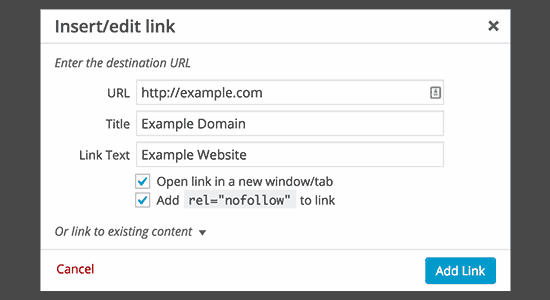
Many SEO experts recommend adding a nofollow tag to external links. However, WordPress doesn’t come with a default option to add nofollow tag. Title and Nofollow for links solves this problem by adding the title and nofollow options to the insert link popup in WordPress.
For more on this topic see our article on how to add title and nofollow to insert link popup in WordPress.
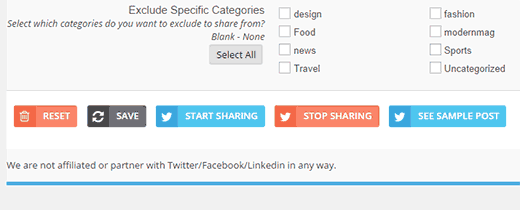
Sometimes your blog’s old articles will get neglected due to lack of time and resources. Revive Old Posts helps you solve this by automatically sharing your old articles on your social media profiles.
This helps you promote your old articles automatically while actively driving traffic to your blog. It also helps your new social media followers discover content that they may have missed before.
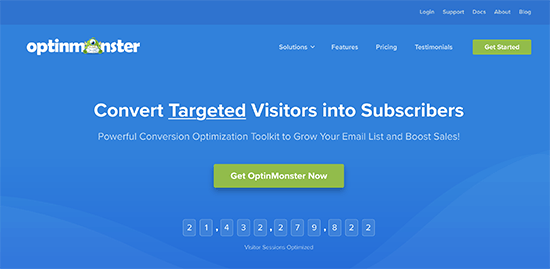
More than 75% of visitors abandoning your website will leave and never come back. This is where you need OptinMonster. It is the best lead generation software that helps you convert abandoning website visitors into subscribers, customers, and followers.
It comes with beautiful optin forms, that you can connect with your email marketing service or CRM software. You use it to effectively reduce bounce rate, increase user engagement, and boost email subscriptions.
We hope this article helped you find the best content marketing tools and plugins for your WordPress website. You may also want to see our actionable tips on driving traffic to your WordPress blog.
If you liked this article, then please subscribe to our YouTube Channel for WordPress video tutorials. You can also find us on Twitter and Facebook.
The post 13 Best Content Marketing Tools and Plugins for WordPress (Expert Pick) appeared first on WPBeginner.
 “Chi parla una sola lingua vive una sola vita.” My grandmother’s words echoed in my mind as I stared at my website analytics. The old Italian saying means “those who speak only one language live only one life” — and my website was certainly living a very limited one. What if there was a way [...]
“Chi parla una sola lingua vive una sola vita.” My grandmother’s words echoed in my mind as I stared at my website analytics. The old Italian saying means “those who speak only one language live only one life” — and my website was certainly living a very limited one. What if there was a way [...]