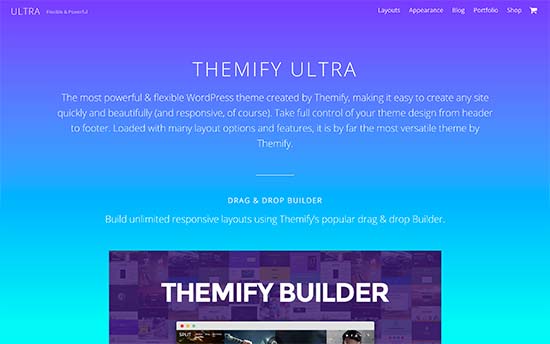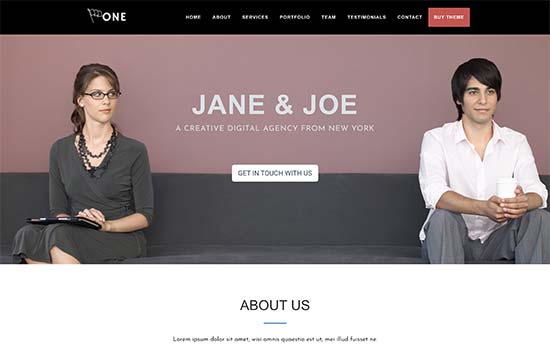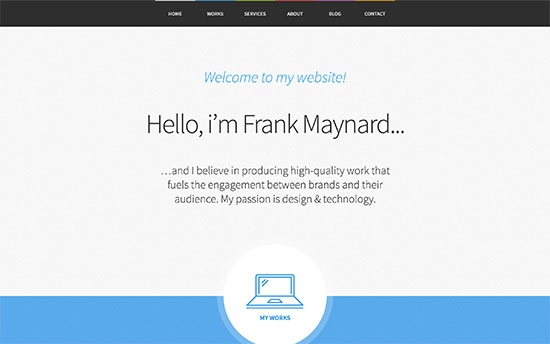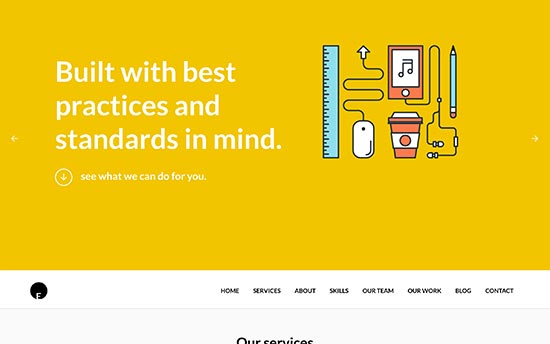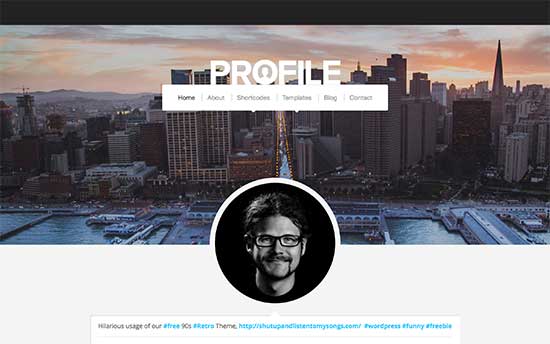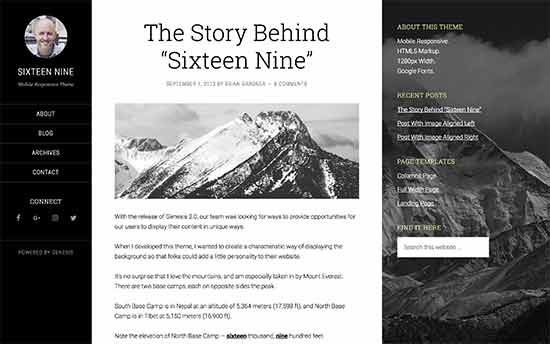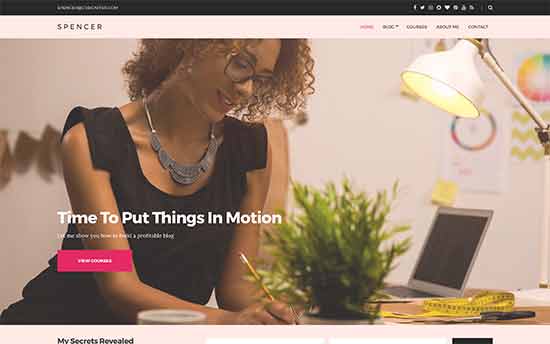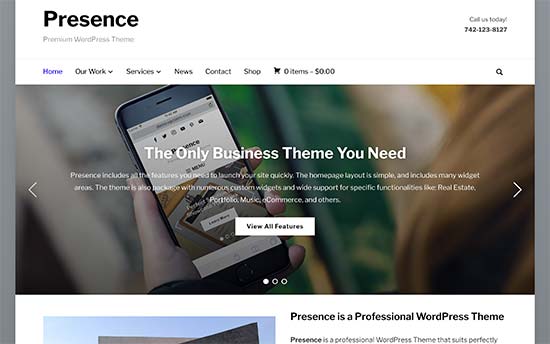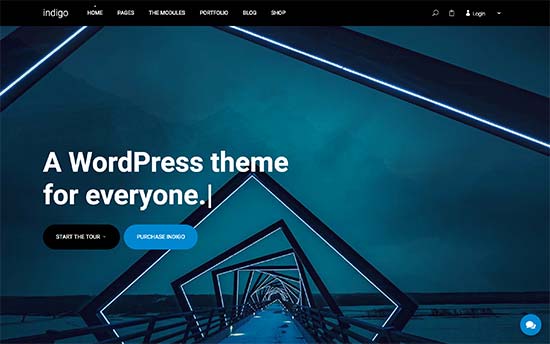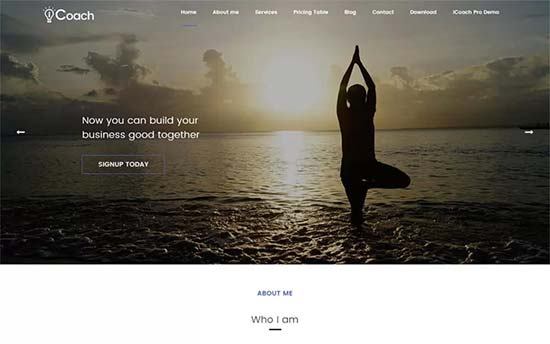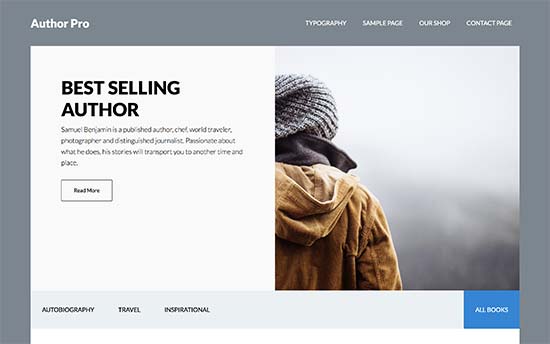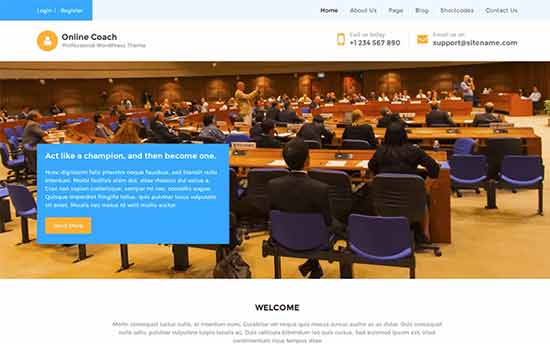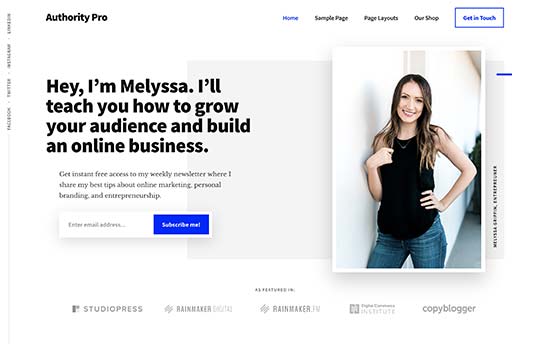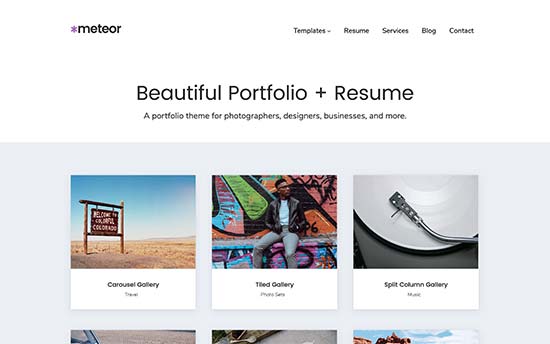Are you looking for the best WordPress themes for life coaches? If so, then you need a WordPress theme that helps you promote your personal brand and builds trust. In this article, we will show you the best WordPress themes for life coaches, speakers, and consultants.
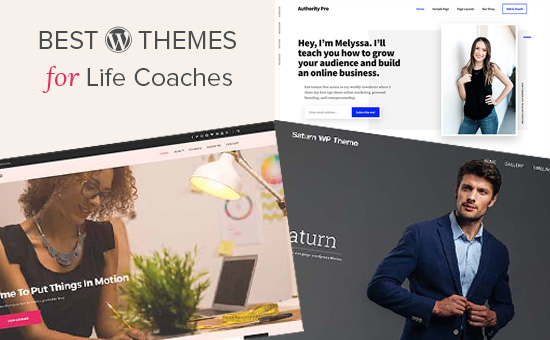
Building a Life Coaching Website with WordPress
WordPress is the top platform used by many prominent public speakers and life coaches around the world. Mainly because of its flexibility and ease of use.
There are two versions of WordPress. WordPress.com and WordPress.org also known as self-hosted WordPress. (See our comparsion of WordPress.com vs WordPress.org for more details).
A self-hosted WordPress.org website gives you access to all the features of WordPress right out of the box, and this is what we recommend everyone to use.
You will need a domain name and a WordPress hosting account to start your own self-hosted WordPress website.
We recommend using Bluehost. They are one of the largest hosting companies in the world and an officially recommended WordPress hosting provider. They’re offering our users a free domain name and over 60% off hosting.
Once you have signed up for a hosting account. The next step is to install WordPress. You can follow the instructions in our step by step guide on how to make a website.
That being said, let’s take a look at some of the best WordPress themes for life coaches. This list contains both free and paid WordPress themes, and all of them are mobile friendly.
1. Ultra
Ulta is an all-purpose WordPress theme suitable to build professional life coaching, motivational speaker, and mentorship websites. It comes with several ready-made website templates that can be installed with one click. It also includes a drag and drop page builder to edit those pages and create new pages as needed.
It ships with a wide range of design and layout choices. Inside you will also find an easy to use testimonials section, photo galleries, sliders, contact forms, and more.
2. One Page Business Pro
One Page Business Pro is a one page WordPress theme for all kind of business websites including life coaches, speakers, and trainers. It comes with easy to manage sections all displayed on the same page with vertical navigation.
It includes beautiful full width header image followed by different sections including testimonials slider, team and portfolio section. It is very easy to use and can be setup using the custom theme options panel.
3. Emerald CV
Emerald CV is a stylish WordPress resume theme with a focus on personal branding. It has a full width header on top with profile photo, short bio, and a call to action button.
It includes easy to manage sections to add your experience, skills, portfolio, with animated progress bars and custom widgets. It is easy to set up and includes several customization features that will help you make it uniquely yours.
4. Get Noticed
Get Noticed is a premium WordPress theme designed to establish and promote your personal brand. It is one of the expensive WordPress themes in the list, but you’ll love how easy to use it is and how everything just works out of the box.
Our company’s founder and CEO, Syed Balkhi uses Get Noticed on his personal website.
5. Freelancer
Freelancer is another beautiful WordPress theme designed to promote your personal brand. Despite the name, it is perfectly suitable for life coaches, motivational speakers, and anyone looking to promote and establish authority in their industry.
It can be used both as one page theme or a multi-page theme. It includes easy to add sections to display your expertise and skills with a custom theme options panel, photo galleries, portfolio and more.
6. Saturn
Saturn is a WordPress theme for professionals, life coaches, and public figures. It comes with 3 different layout templates, each featuring a beautiful slider on the top and a modular homepage layout.
Other features include photo galleries, contact form, parallax background, Google Maps, and more. It includes a theme customization panel which helps you setup your website.
7. OneEngine
OneEngine is one-page multipurpose WordPress theme suitable for all kind of professional websites. It features beautiful design with bold color choices and beautiful parallax background effects.
It can be used as a single page template with separate blog section. It allows you to easily add an intro or bio section, services, portfolio, and team member sections. It includes a custom theme options panel which helps you easily modify your website.
8. Parallax
Parallax is a modern WordPress business theme featuring engaging parallax backgrounds, fullscreen background images, and a stunning layout. It comes with 60+ predefined layouts and a page builder which allows you to mix and match design elements to create a unique experience for your visitors.
It has built-in social media widgets, contact form integration, progress bars, beautiful CSS animations, and more. It is also translation ready and can be used to create multilingual websites as well.
9. Profile
As the name suggests, Profile is a personal website WordPress theme for professionals like life coaches, consultants, and designers. It features a full width header image with a custom logo upload, navigation menu, and a profile photo.
Other notable features include page templates, shortcodes, featured videos, WooCommerce and contact form support.
10. Sixteen Nine Pro
Built on top of Genesis theme framework, Sixteen Nine is a beautiful WordPress theme for personal websites. It features a three column layout with one column used as a header section with profile photo and navigation menus.
It has a customizable header area, two widget ready areas, multiple page templates, and more. It has a super easy to use theme options panel and live theme customizer support.
11. Creartivo
Creativo is a multi-purpose WordPress theme for creative professionals, artists, life coaches and consultants. It ships with multiple ready-made website templates that can be installed with 1-click. It ships with a drag and drop page builder which allows you to create your own WordPress page layouts.
It includes booking form support, online store integration, custom widgets, multiple styles and templates, custom widgets, beautiful featured content slider. It is easy to use and has a theme options panel to setup your website.
12. Personal Page
As the name suggests Personal Page is a WordPress theme to promote your personal brand as a life coach, freelancer, or consultant. It features bold design choices like larger fonts, bright colors, and large images.
It includes a bio template where you can list your biography, stats, experience, testimonials and more. It is easy to use and includes a theme settings page and live theme customizer support.
13. Spencer
Spencer is a beautifully crafted WordPress theme for entrepreneurs, motivational speakers, life coaches, and bloggers. It features a fully widgetized homepage layout allowing you to just drag and drop widgets to set it up.
It includes separate templates for about, landing page, contact form, and blog section. It is easy to customize and works with all popular page builder plugins.
14. Presence
Presence is an all-purpose WordPress theme designed for businesses and individuals. It ships with 10 demos with 1-click installer and 6 color schemes.
Other notable features include built-in portfolio, testimonials, custom widgets, page templates, and more. It is compatible with multilingual websites using WPML and can also be used to add an online store.
15. Indigo
Indigo is a super-flexible WordPress theme that can be used to build any kind of website. It ships with 14 ready-made website templates that are fully editable with simple drag and drop modules.
Inside you will find tons of easy to use options to add contact forms, testimonials, sliders, image galleries, Google Maps, and more. It has beautiful theme options page that will make it easier for you to quickly build your website.
16. Smart Passive Income
Smart Passive Income is another excellent theme for life coaches, consultants, and professionals. It has an easy to setup and fully widgetized homepage layout.
Inside you will find customizable header, multiple layout choices, multiple widget ready areas, and more. It is translation ready, supports WooCommerce, and includes full theme customizer support.
17. iCoach
iCoach is a free WordPress theme for life coach, motivational speakers, freelancers, and other professionals. Designed to showcase your personal brand, this theme features a beautiful slider, parallax effects, and a professional homepage.
You can easily customize theme colors, header, background image, and more using live theme customizer. It is translation ready and compatible with all top WordPress plugins.
18. Author Pro
Author Pro is an elegant WordPress theme for authors, life coaches, speakers, and other professionals. It is designed to put your personal brand in front and center of your website. Built on Genesis framework, it is highly optimized for speed and performance.
It includes custom headers, background, widgetized home page, and a powerful theme options panel. It ships with Genesis Author Plugin which allows you to list your books and sell ebooks online.
19. Online Coach
Online Coach is a free WordPress theme designed specifically for life coaches, trainers, and instructors. It can be used to build a membership website to sell online courses with an LMS WordPress plugin.
It is easy to use with only the options you will need. For customization it uses live theme customizer to change colors, set up header images, background color, and more.
20. Float
Float is another multi-purpose WordPress theme for professionals. It comes with a drag and drop page builder with unlimited layout choices, header styles, and colors. It also includes ready-made demos that you can install and use as a starting point.
It has built-in social media integration, parallax blog layout, contact form, photo galleries, and filterable portfolio. Its flexibility and ease of use makes it perfect to build your life coaching website in minutes.
21. Reel Story
Reel Story is a WordPress video theme suitable for websites with lots of video content. It comes with a video portfolio section and multiple layouts and unlimited color choices.
It includes a simple drag and drop page builder, a powerful theme options panel, and 1-click demo installer. All these tools make it super easy to create highly engaging websites in very little time.
22. Authority Pro
Authority is the perfect WordPress theme to build your online authority. It features a clean modern layout with a large header image, welcome message, and a email subscription form at the top.
It is easier to setup with a widgetized homepage layout. It includes 4 widget ready areas, two navigation menus, and a unique vertical navigation menu.
We hope this article helped you find the best WordPress themes for life coaches, motivational speakers, and consultants. You may also want to see our guide on how to build your personal brand using WordPress.
If you liked this article, then please subscribe to our YouTube Channel for WordPress video tutorials. You can also find us on Twitter and Facebook.
The post 22 Best WordPress Themes for Life Coaches appeared first on WPBeginner.