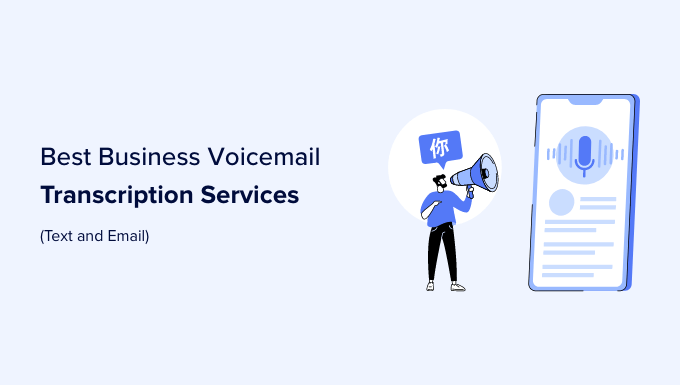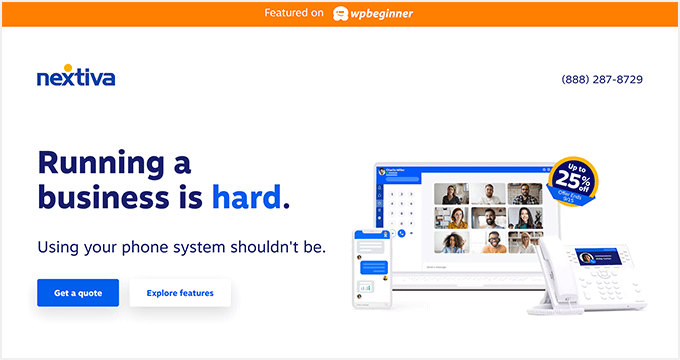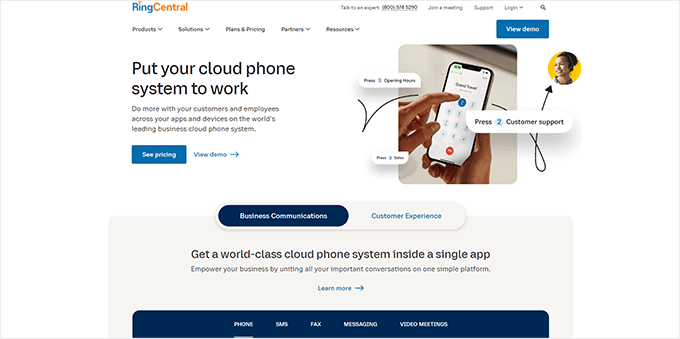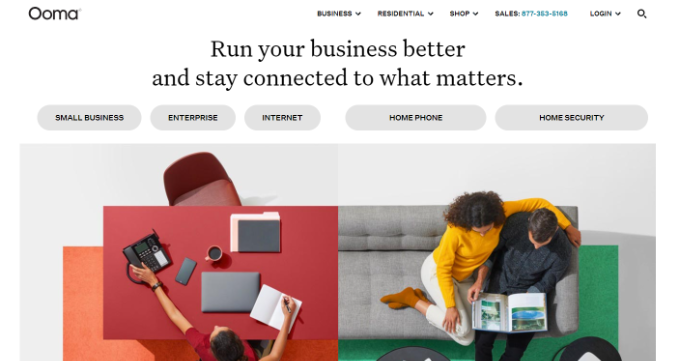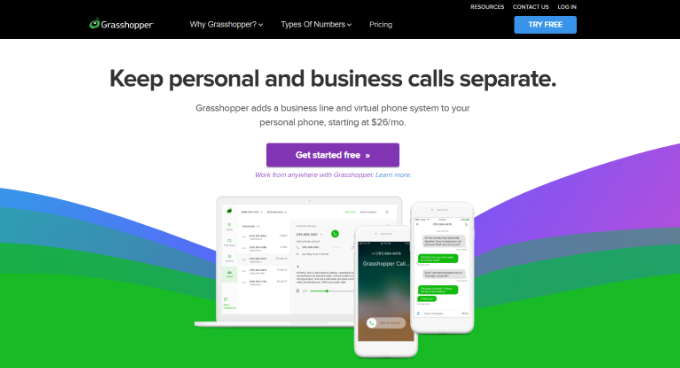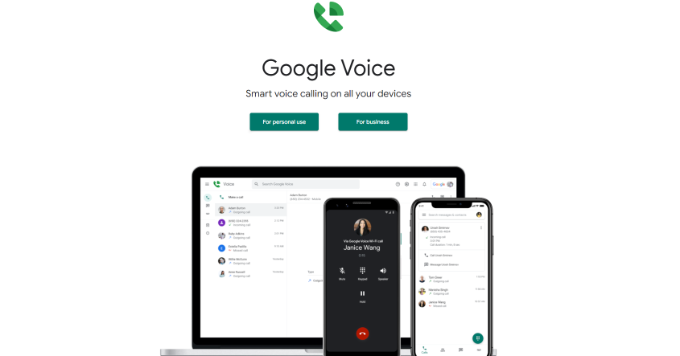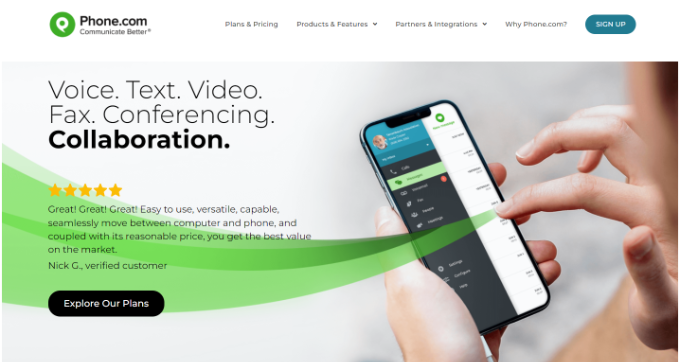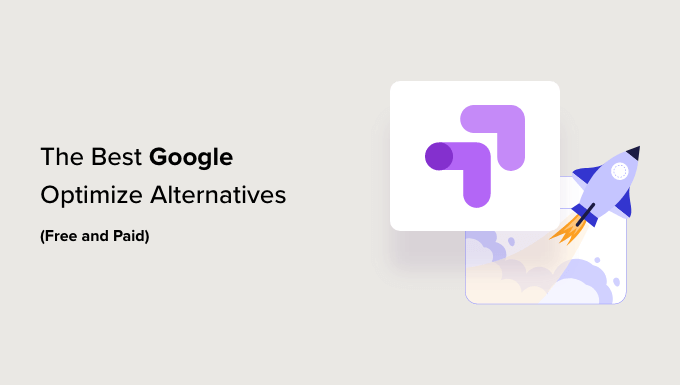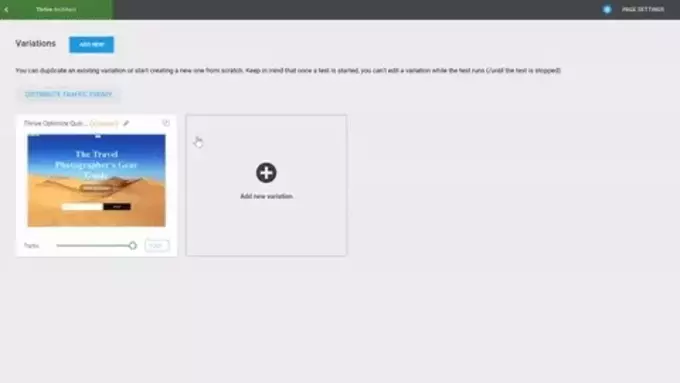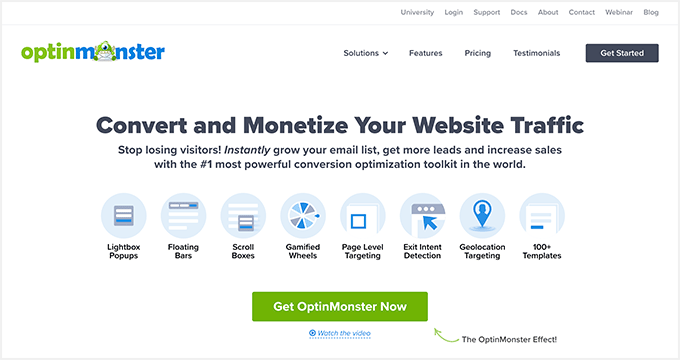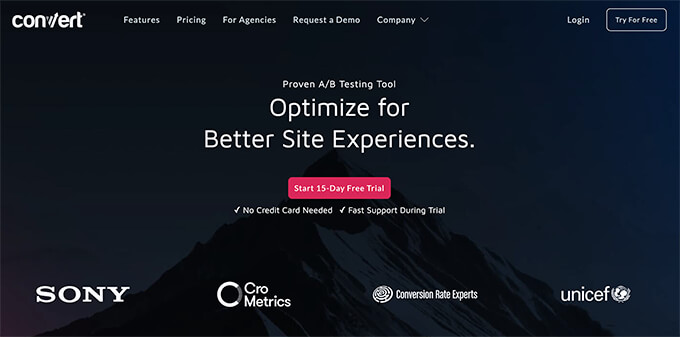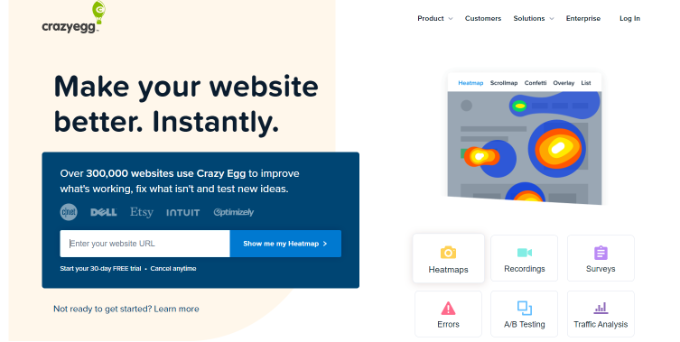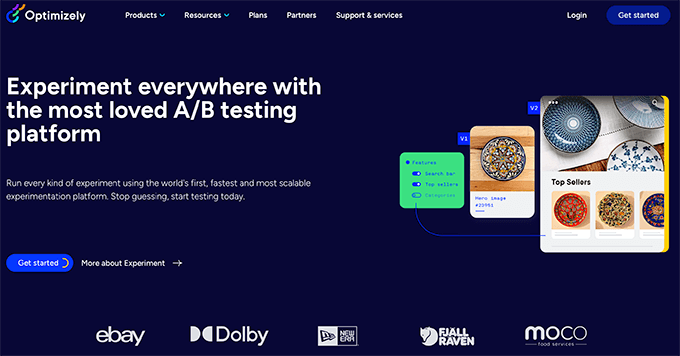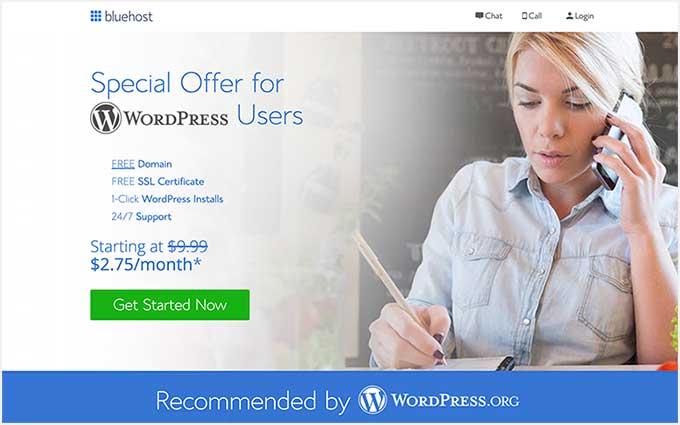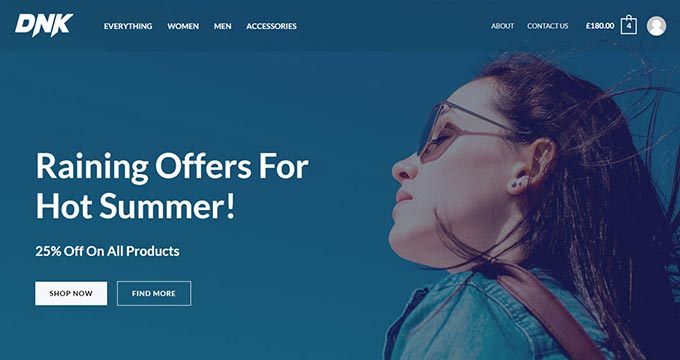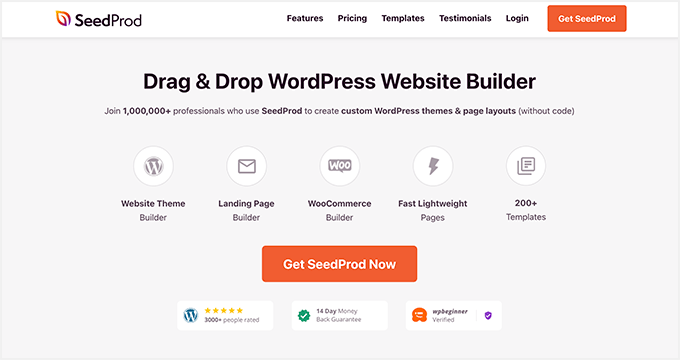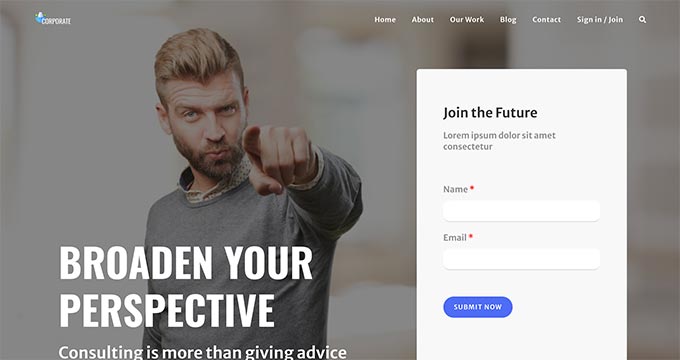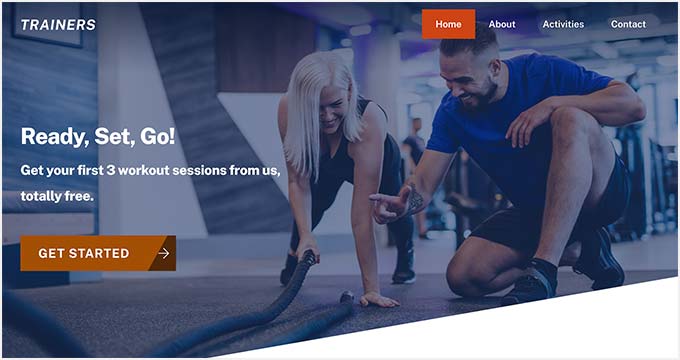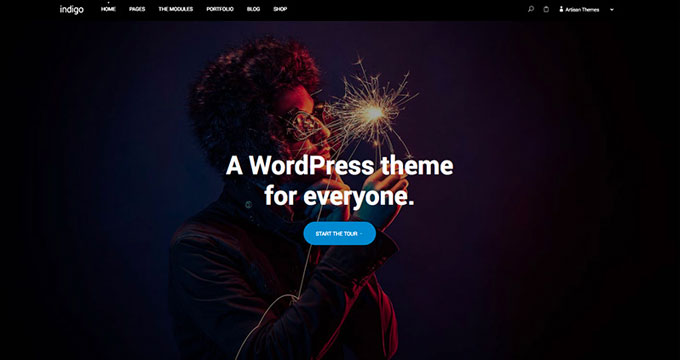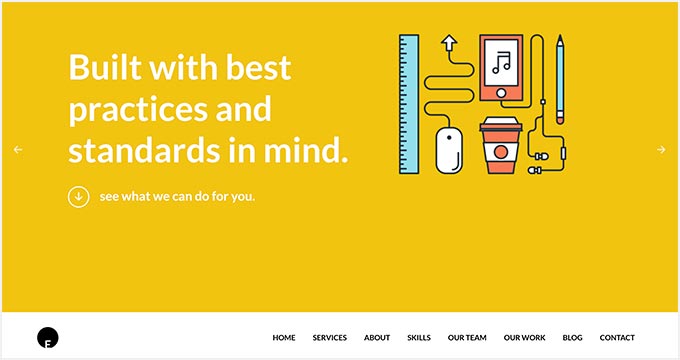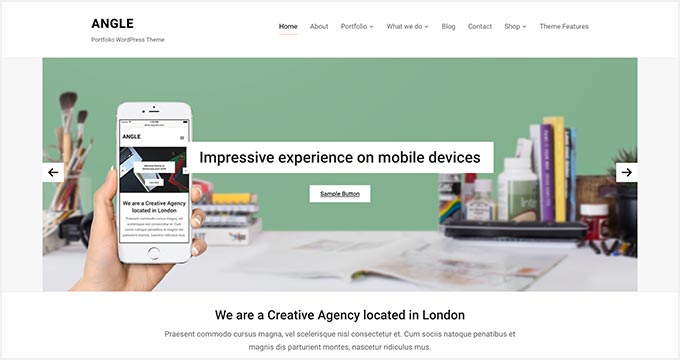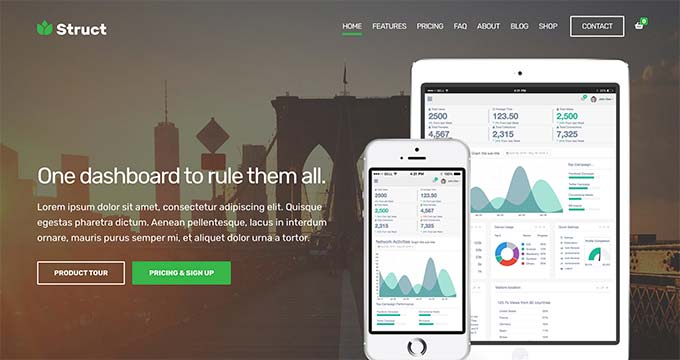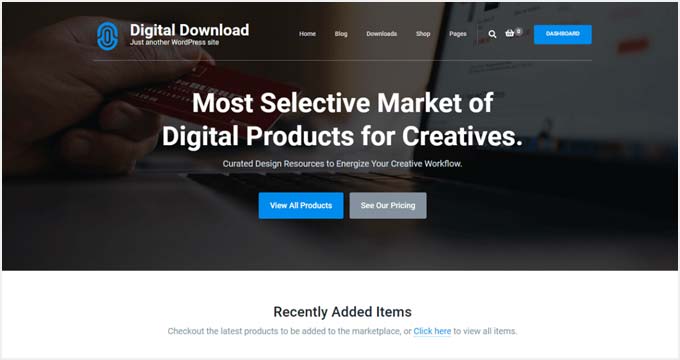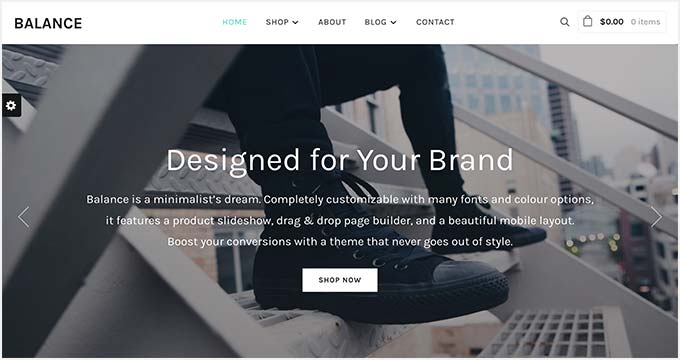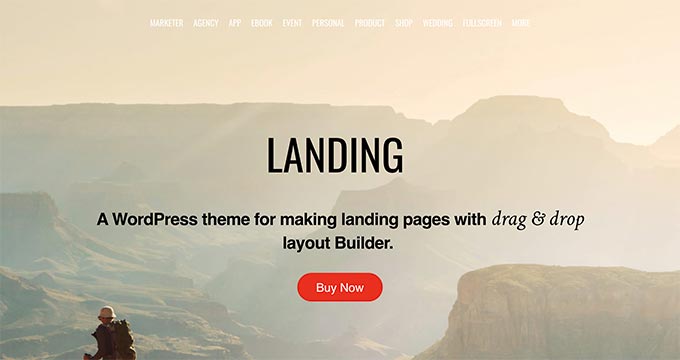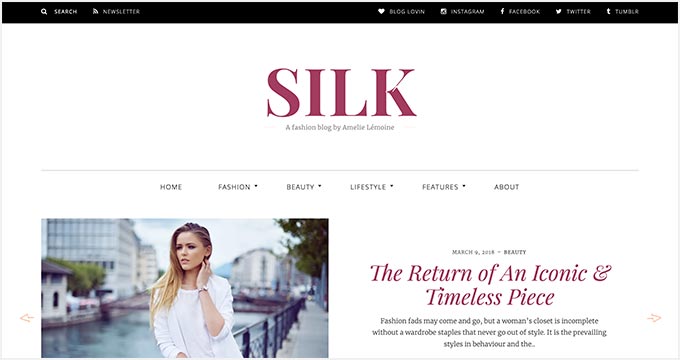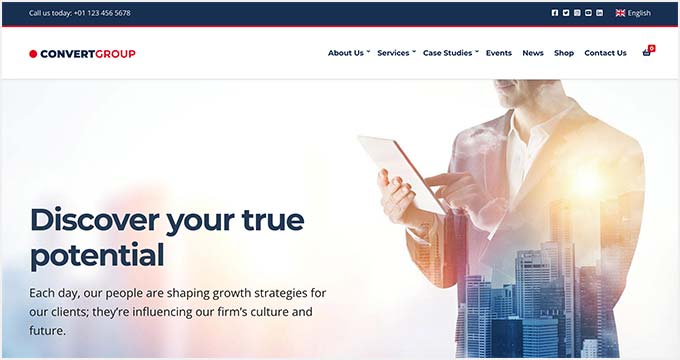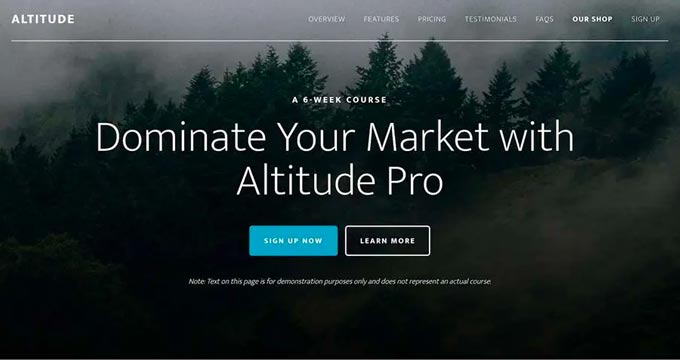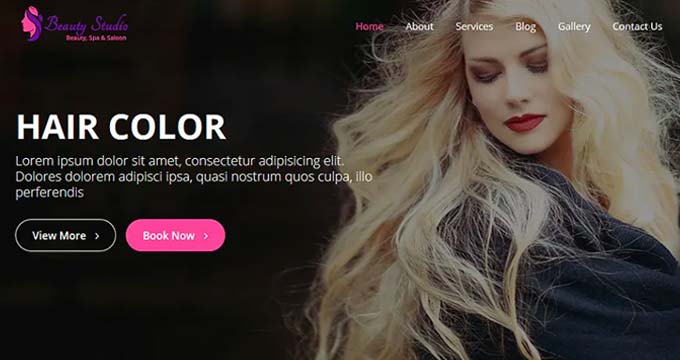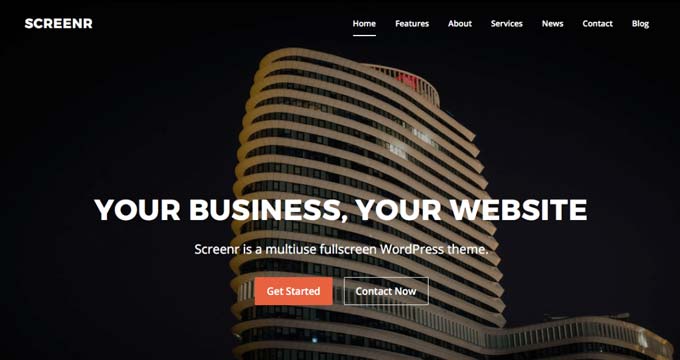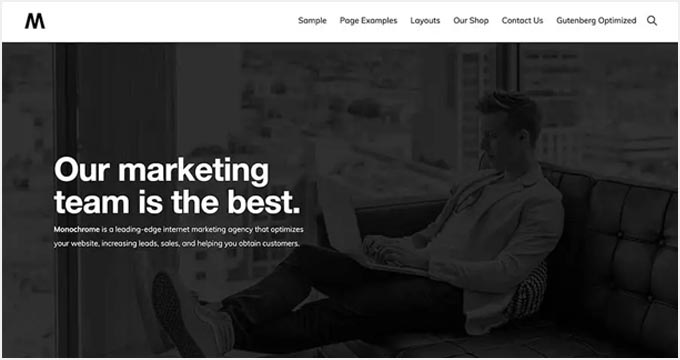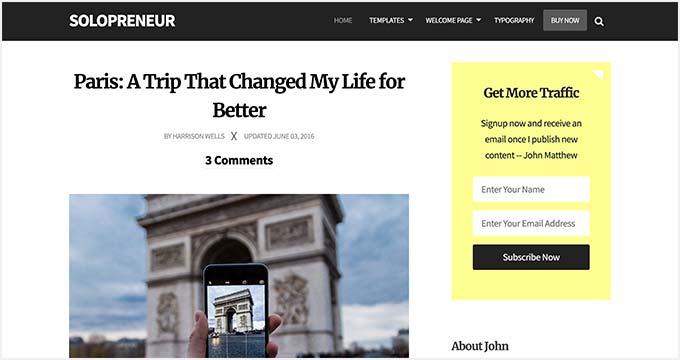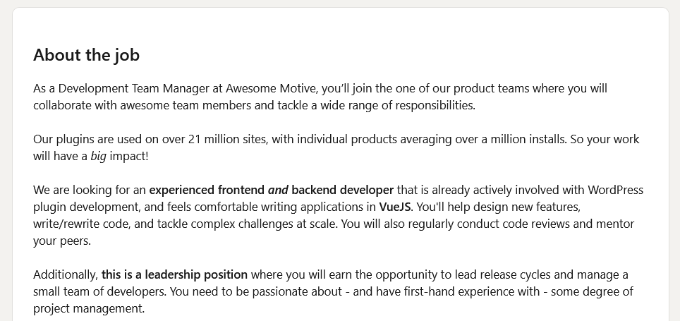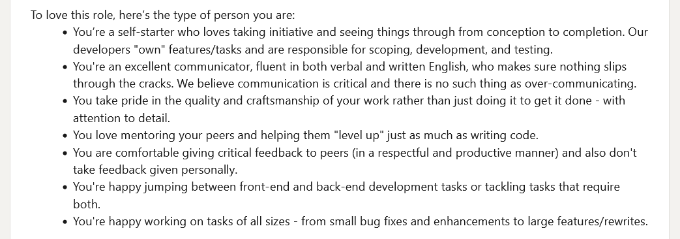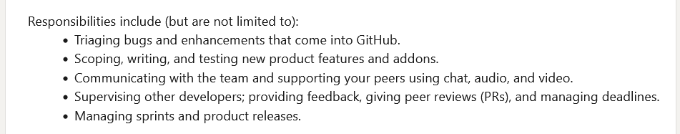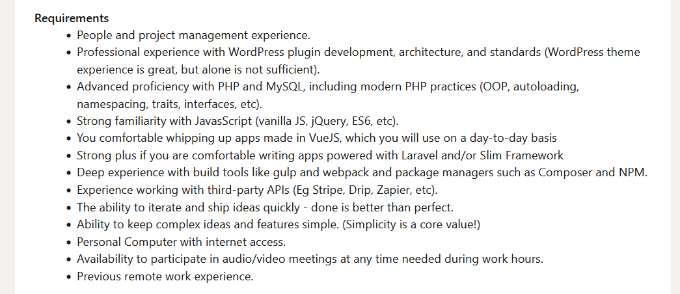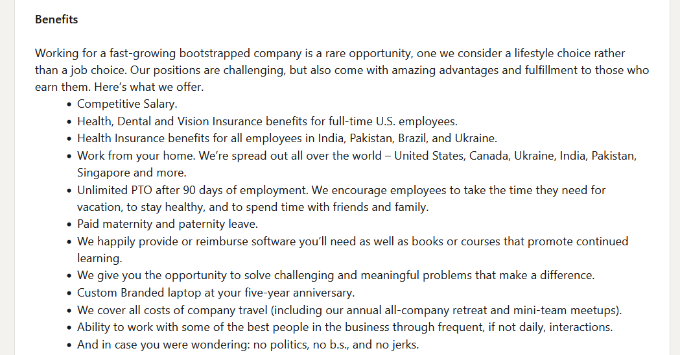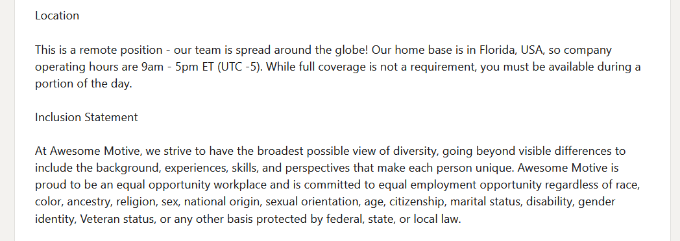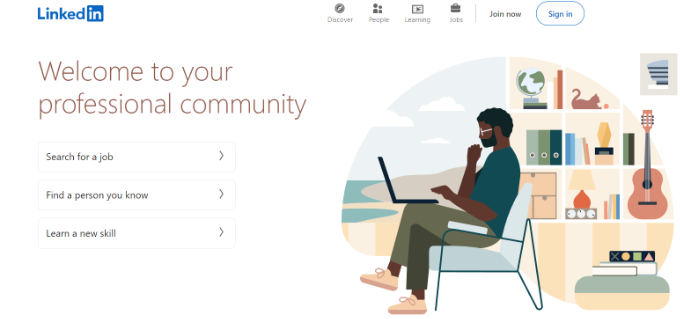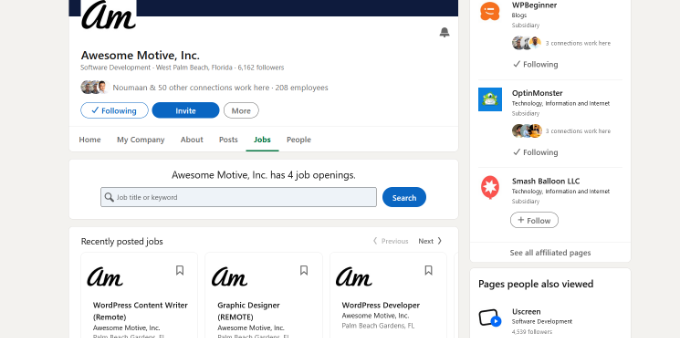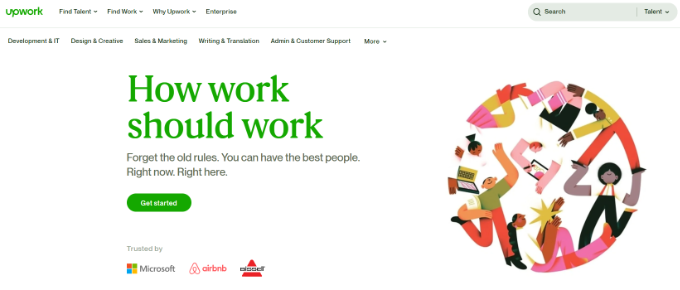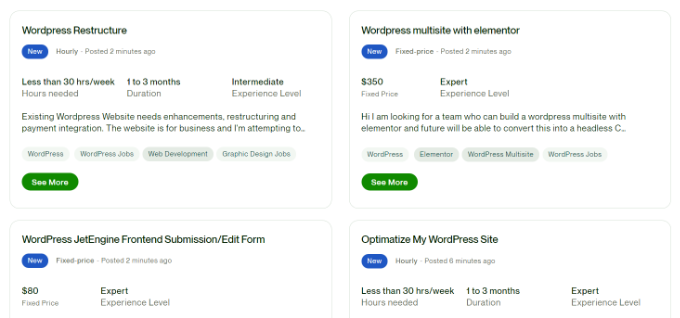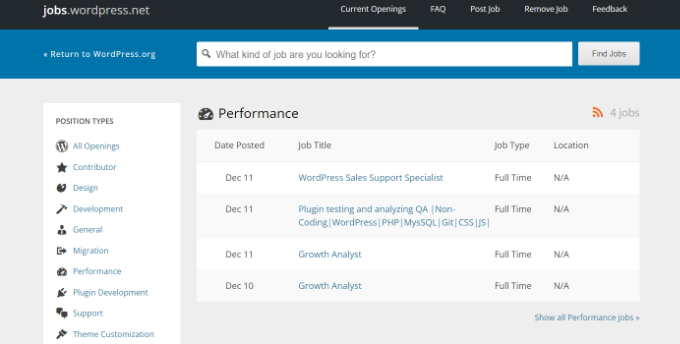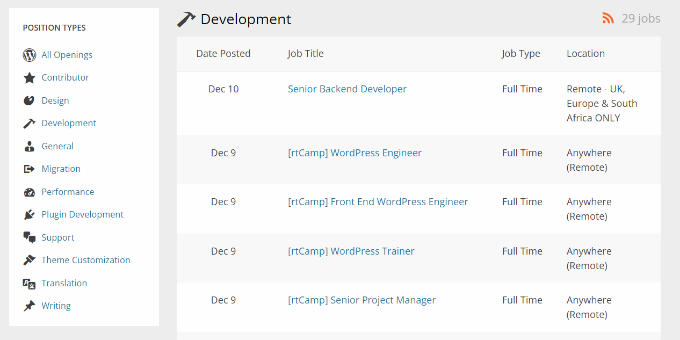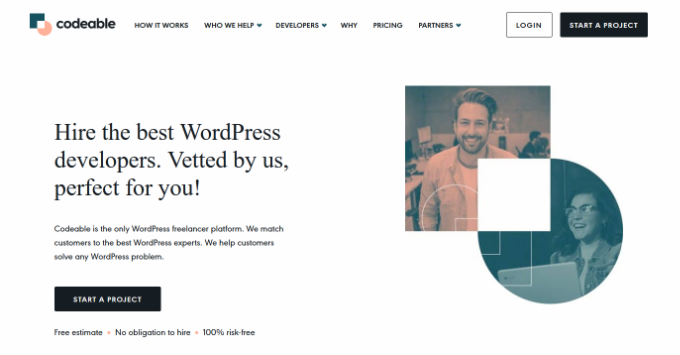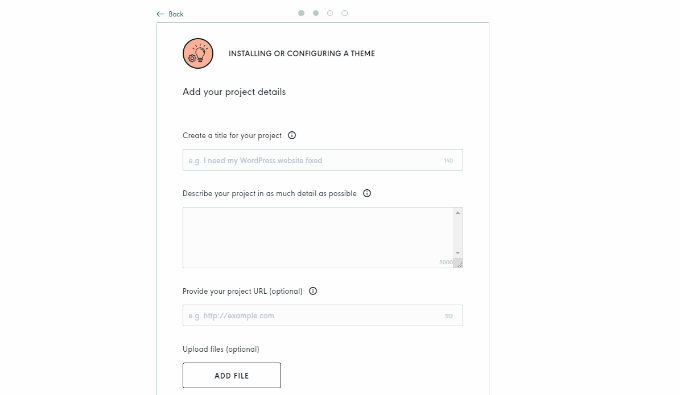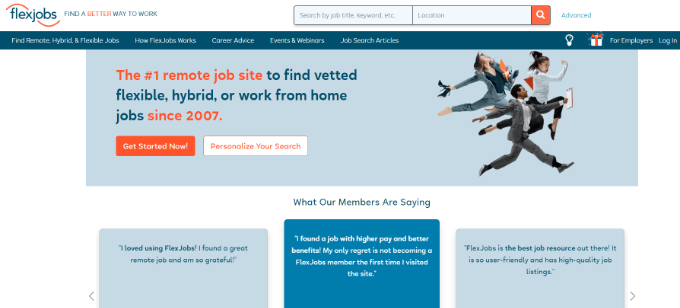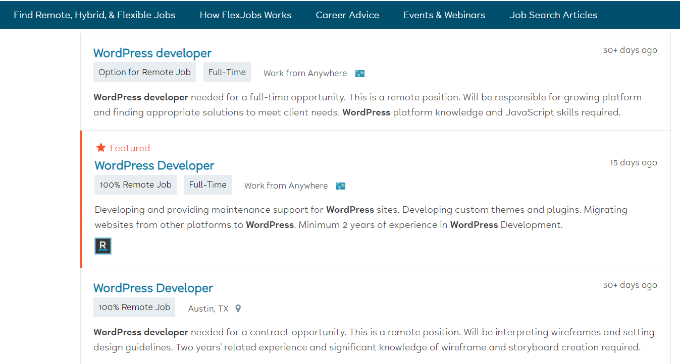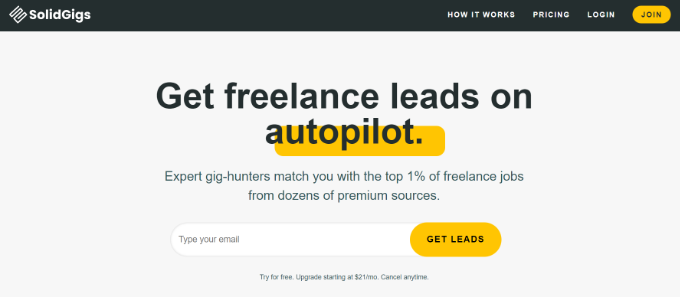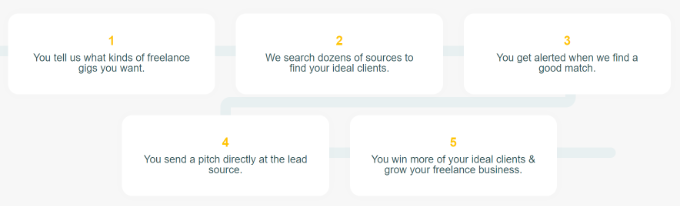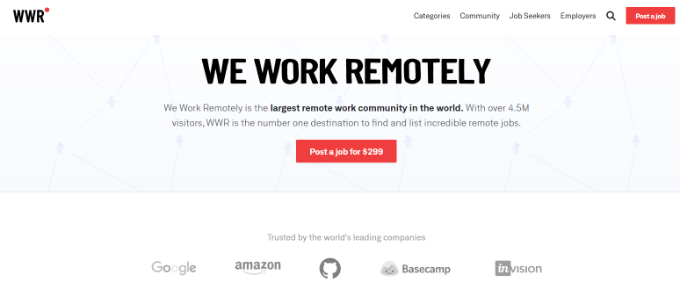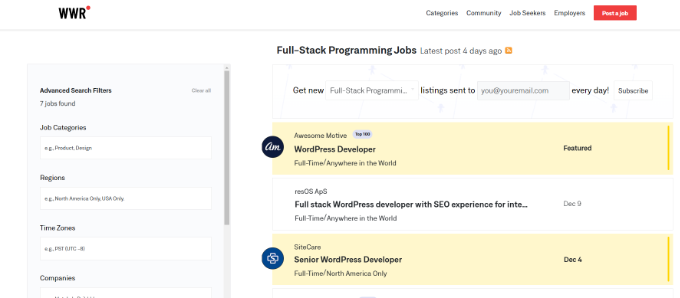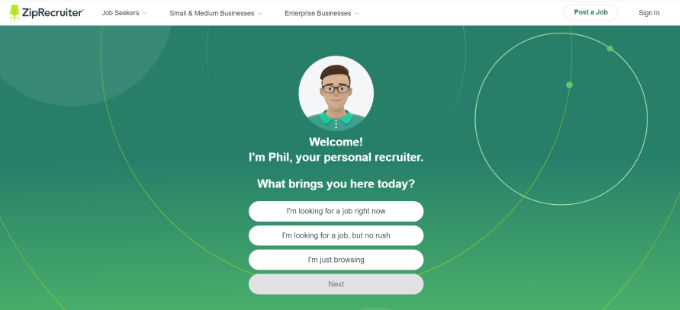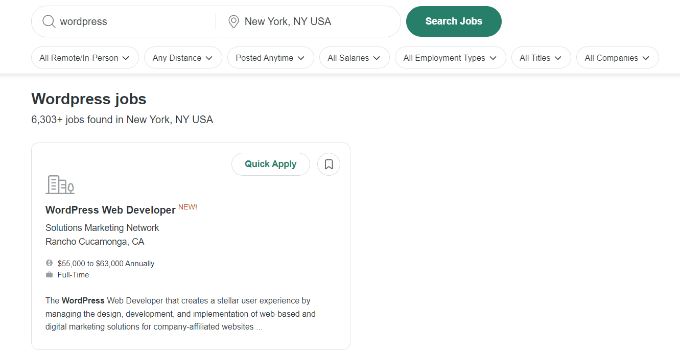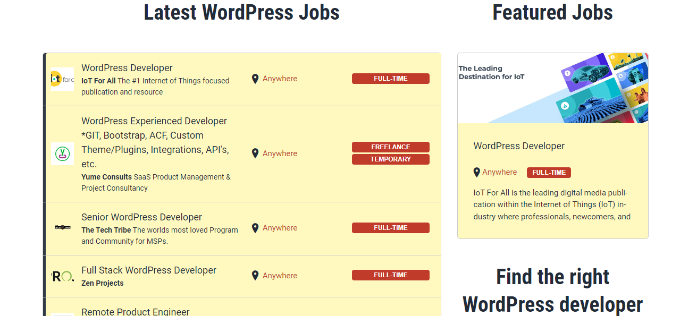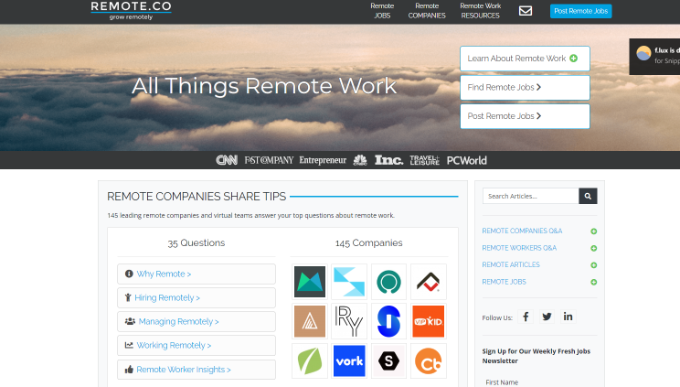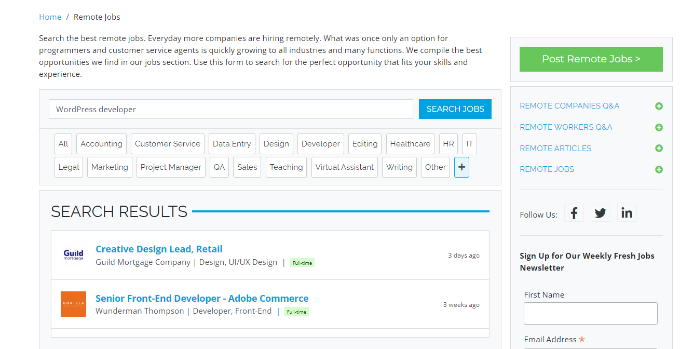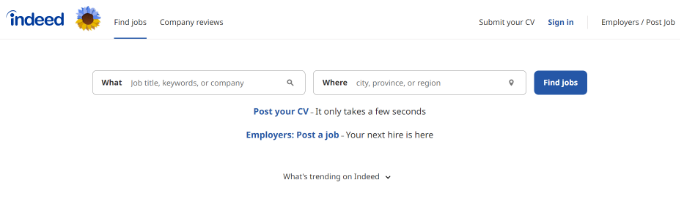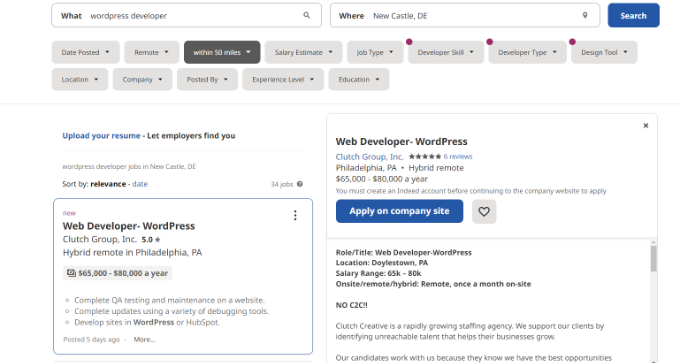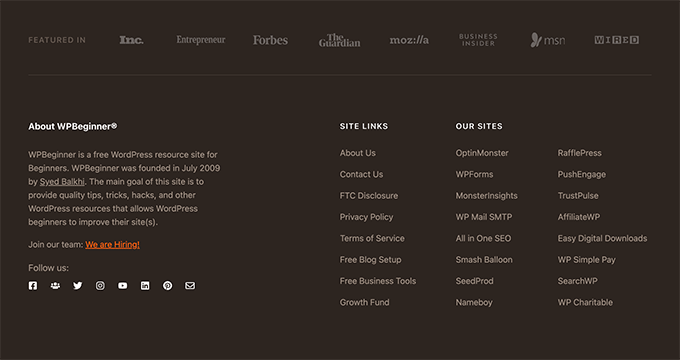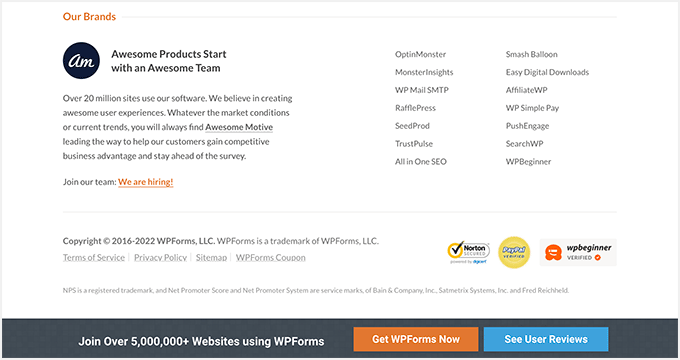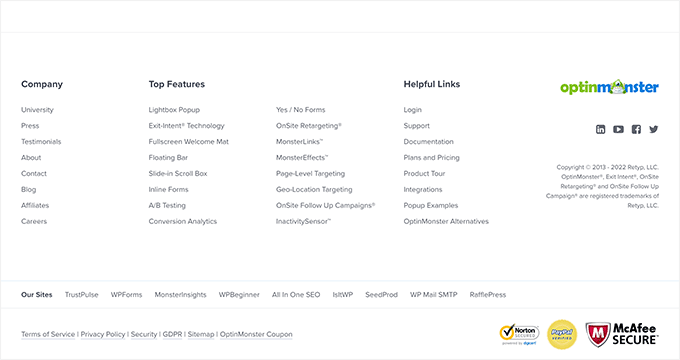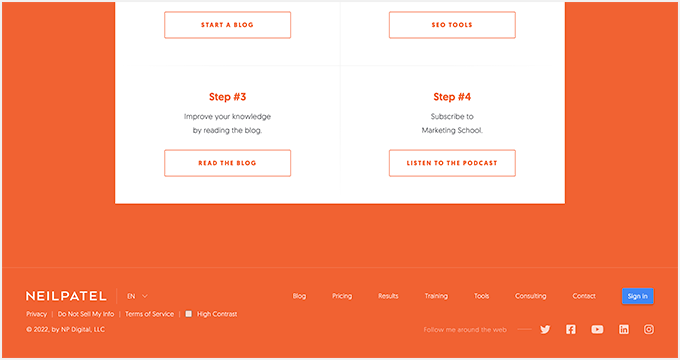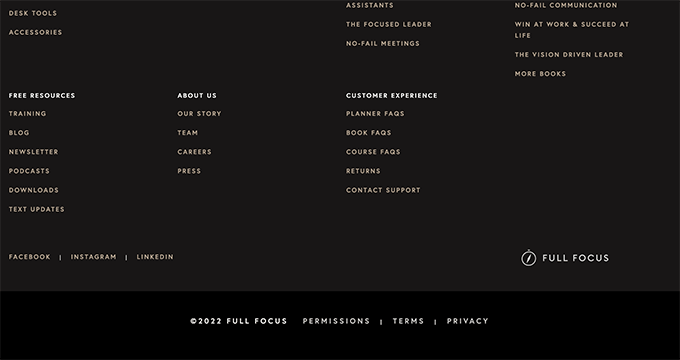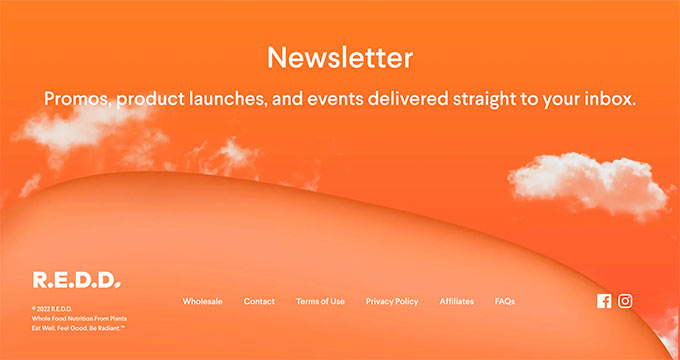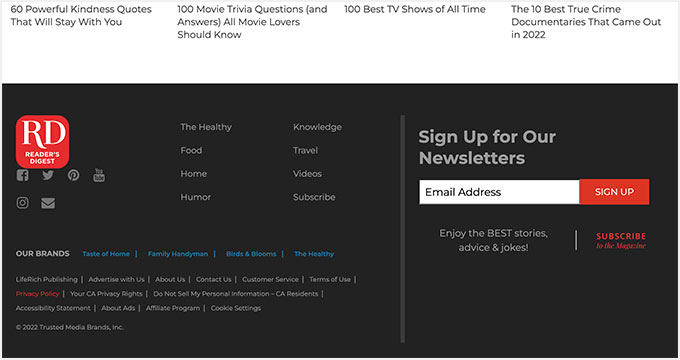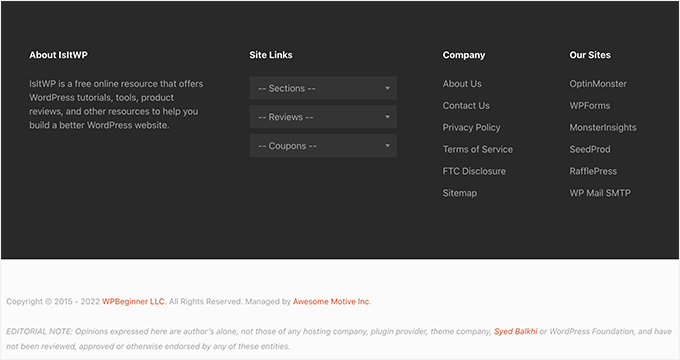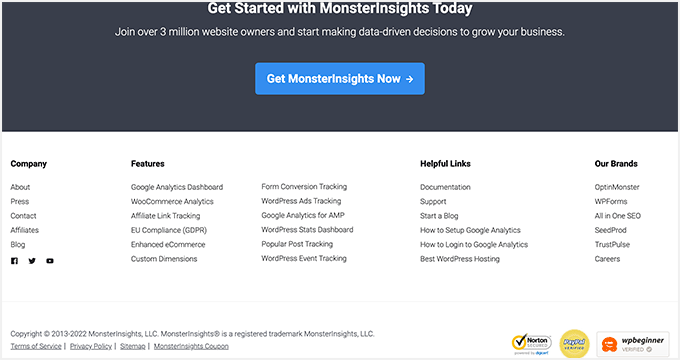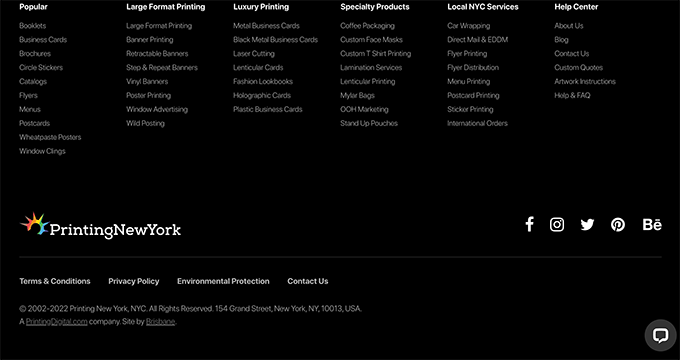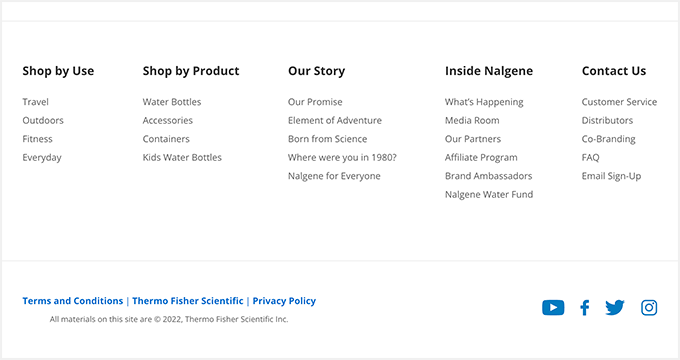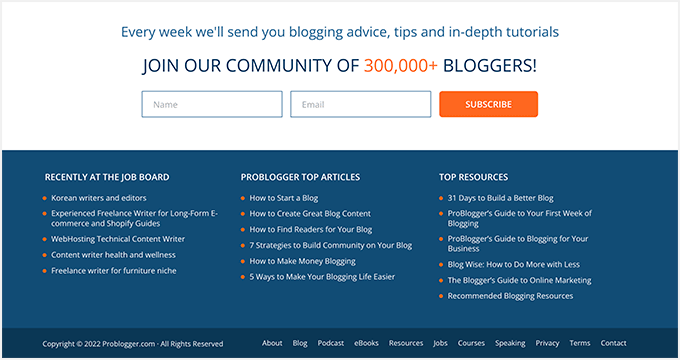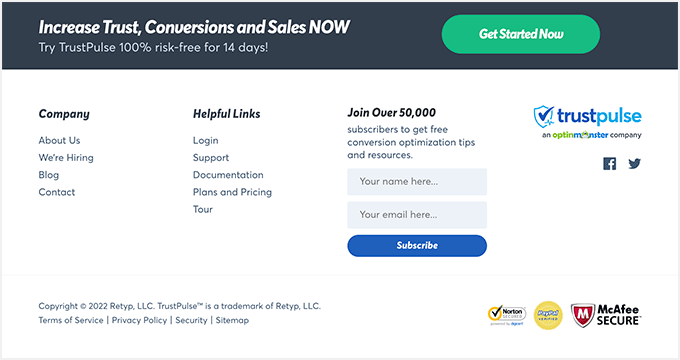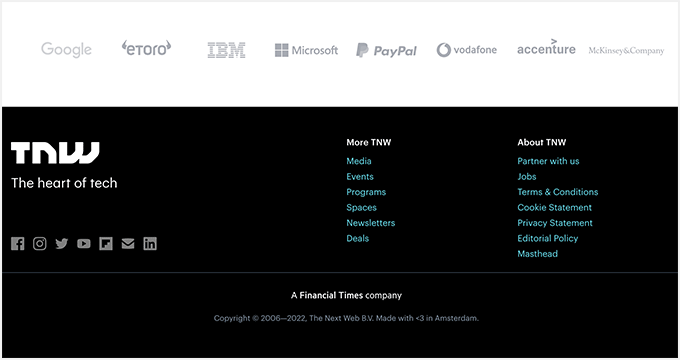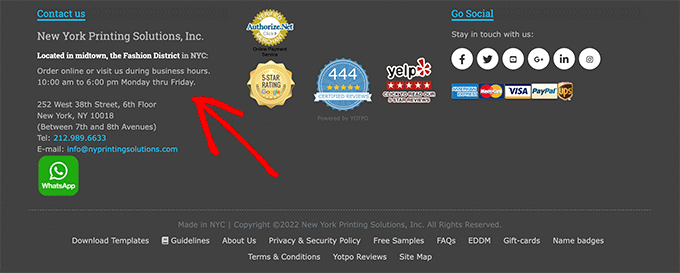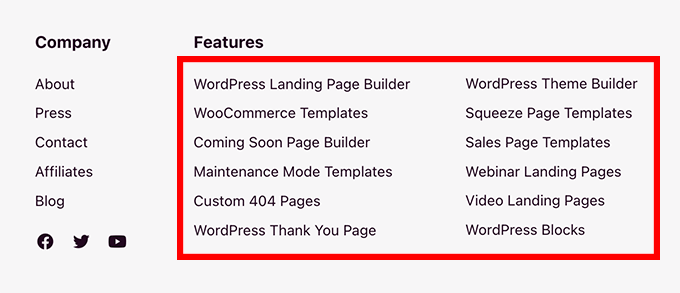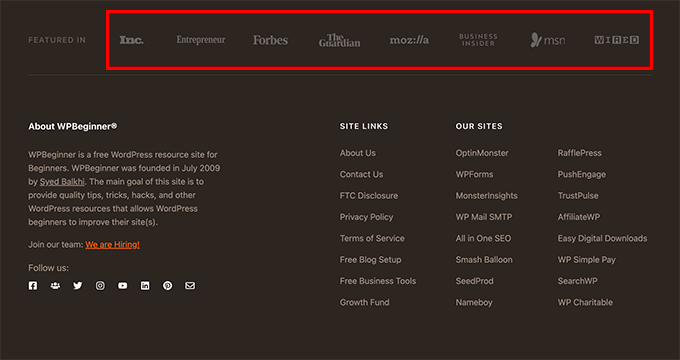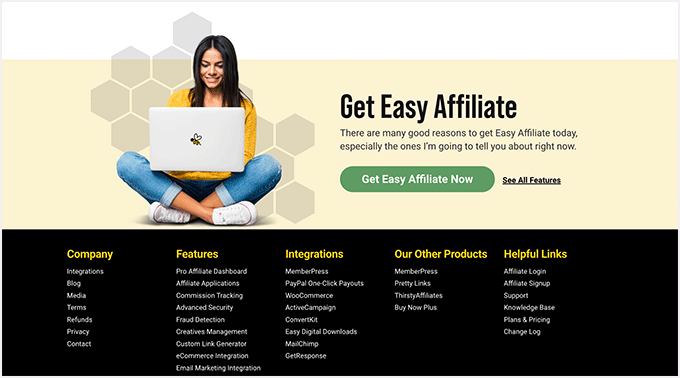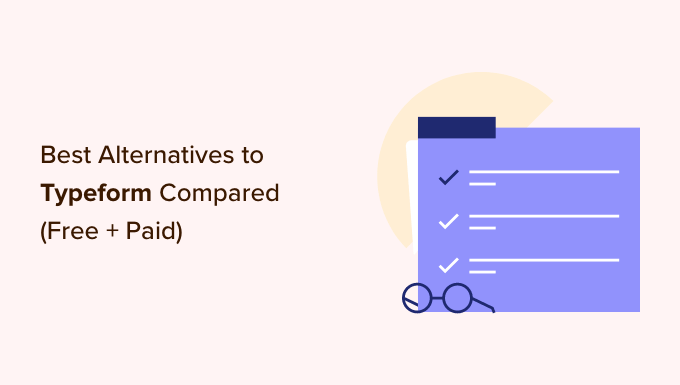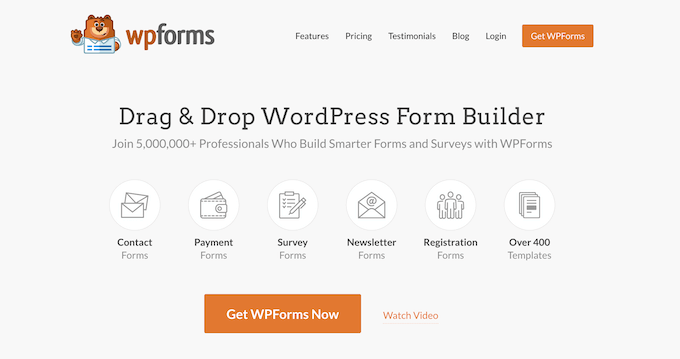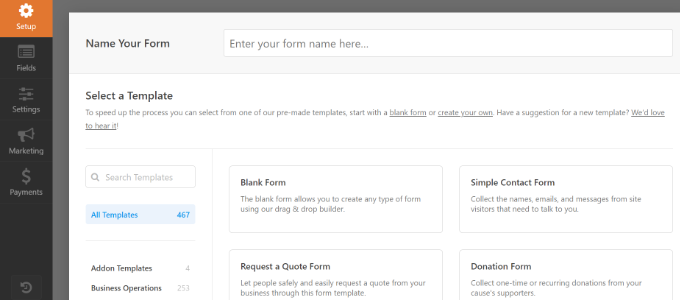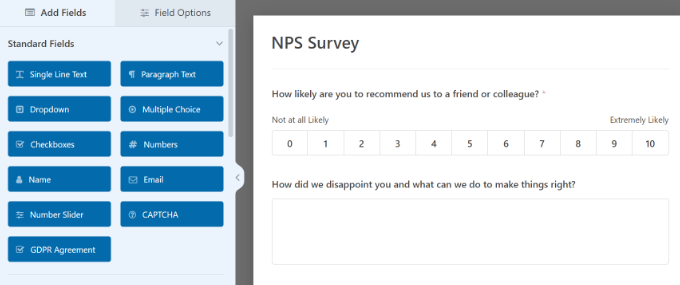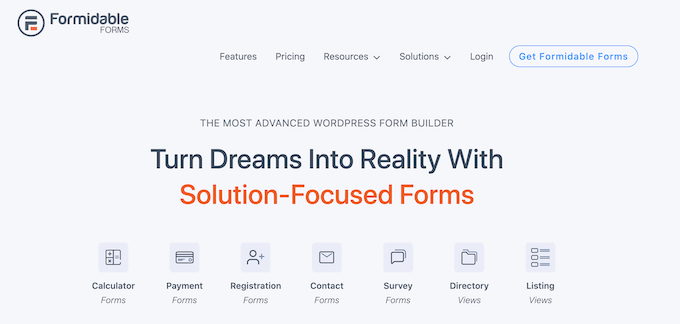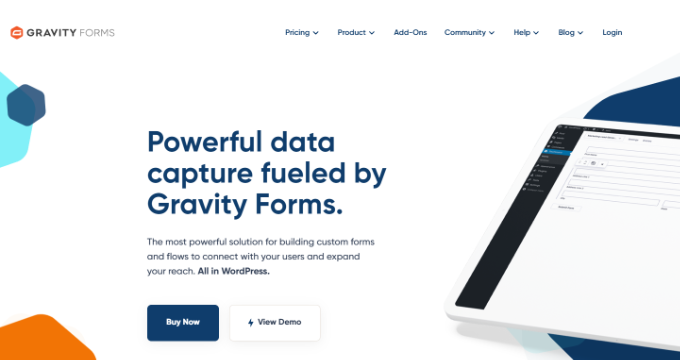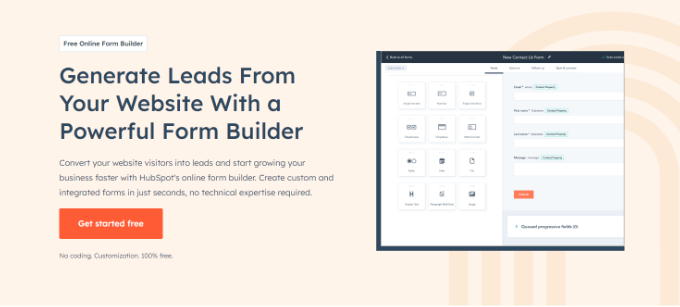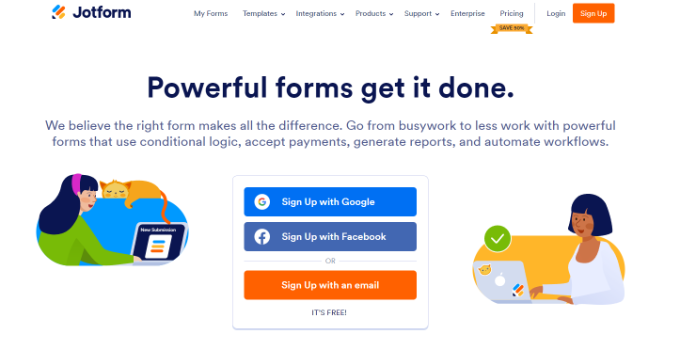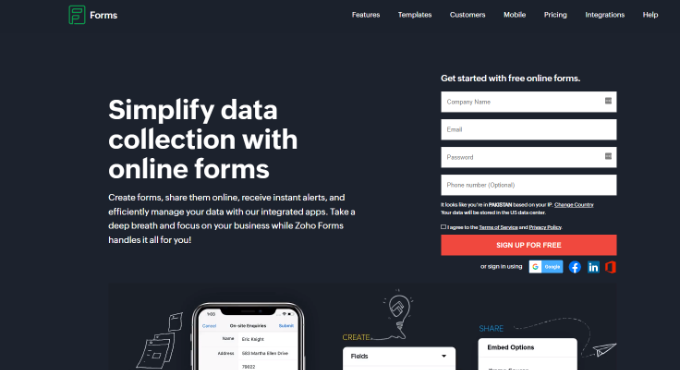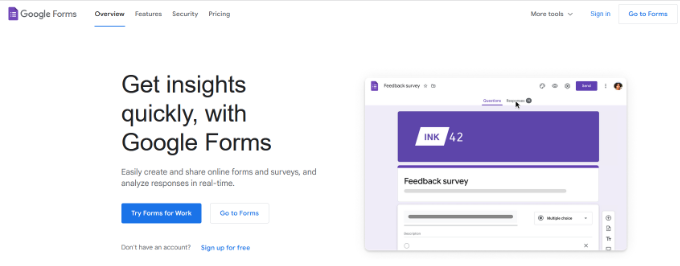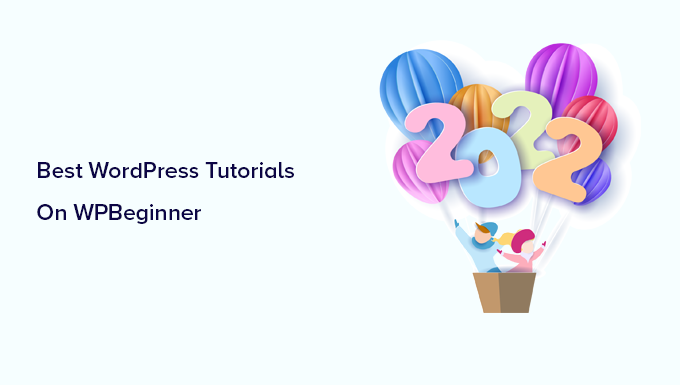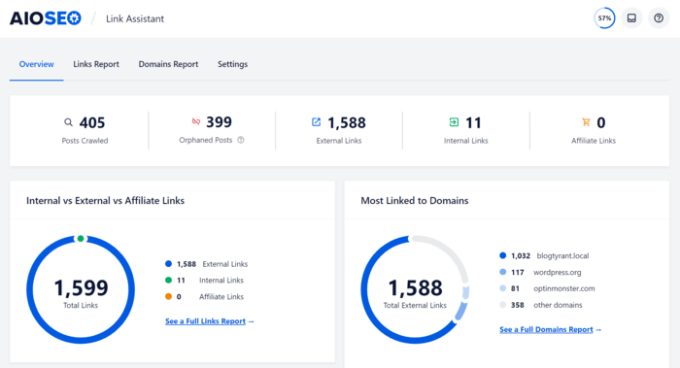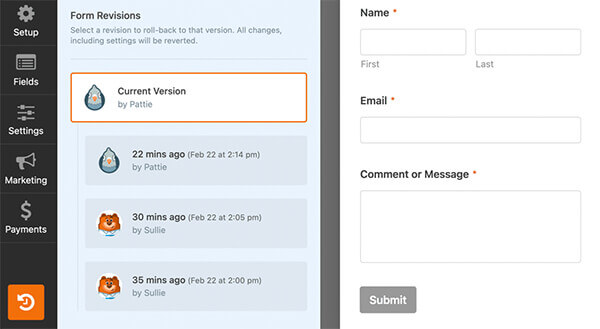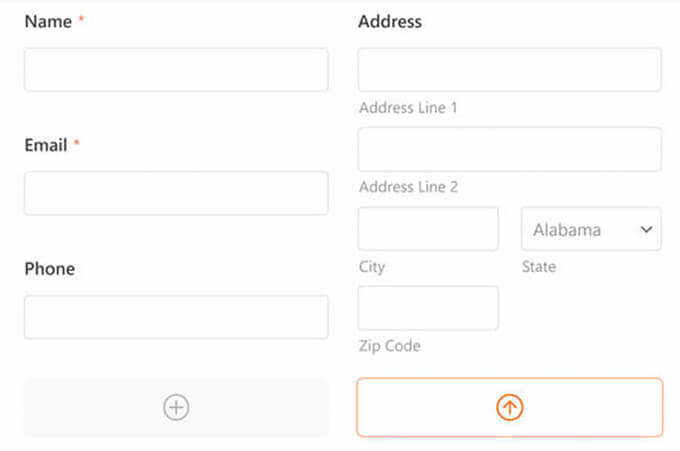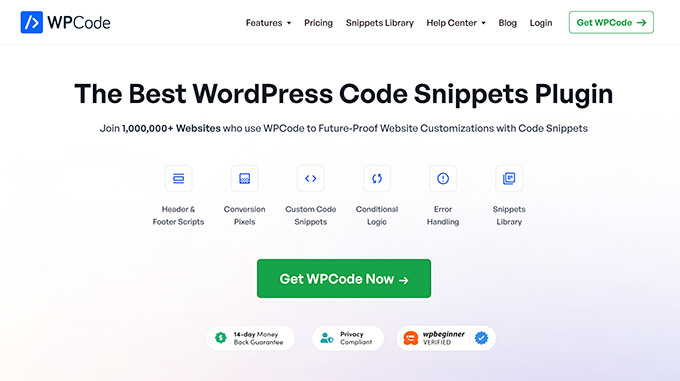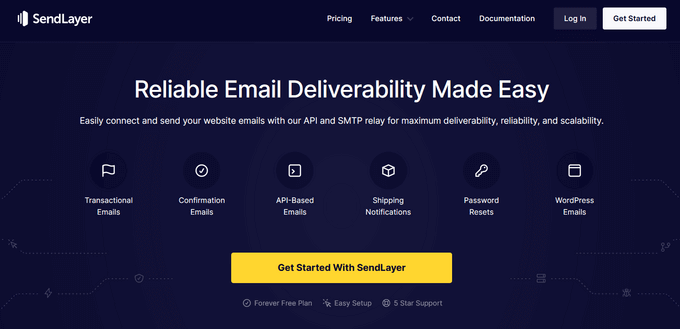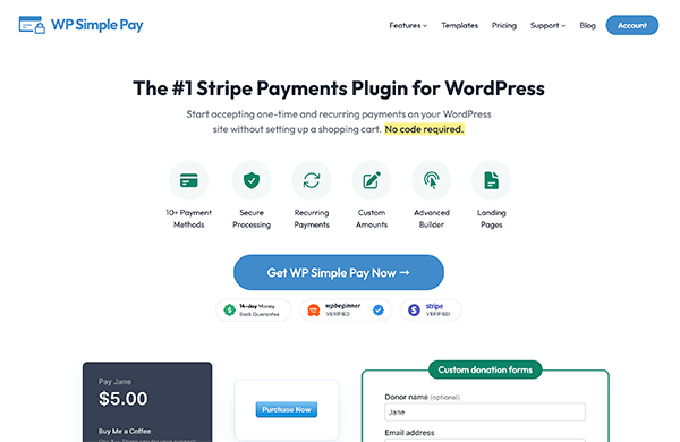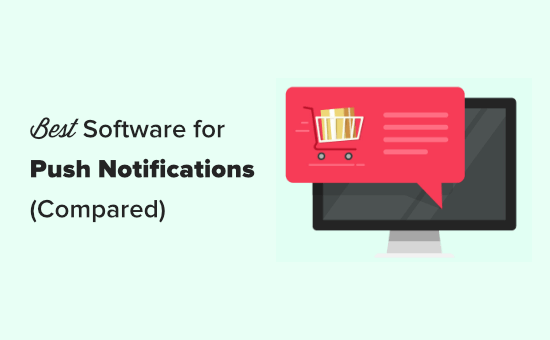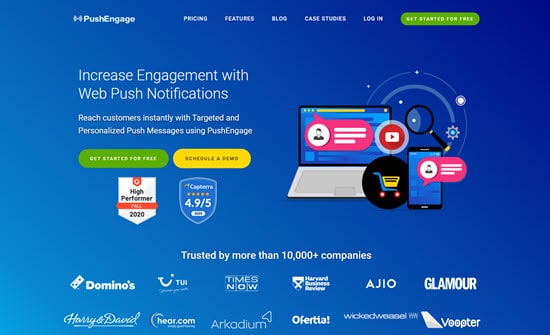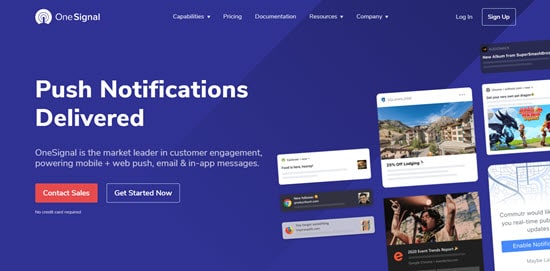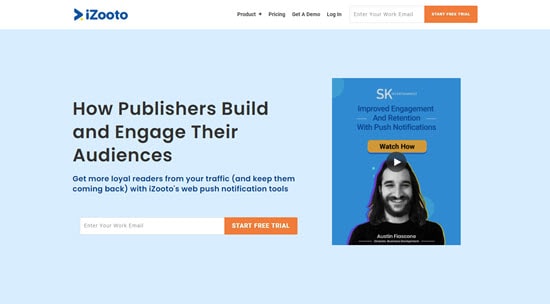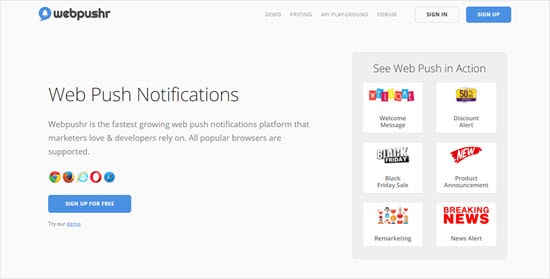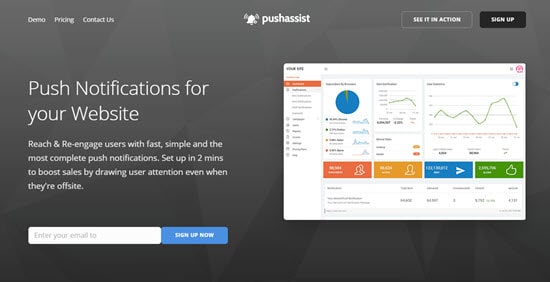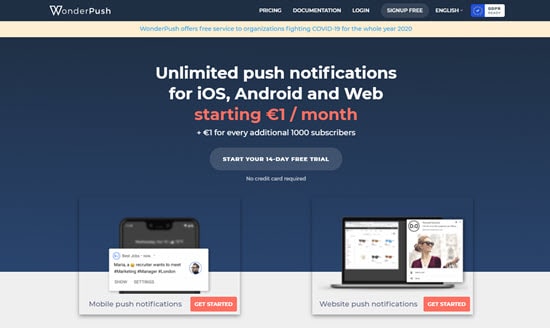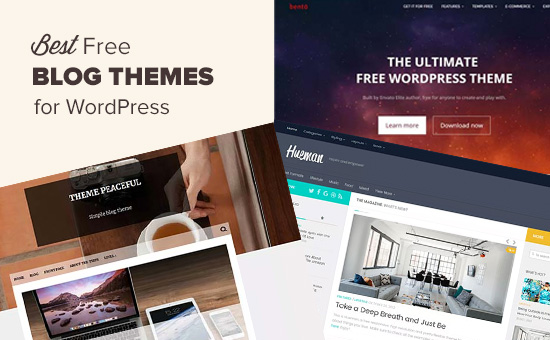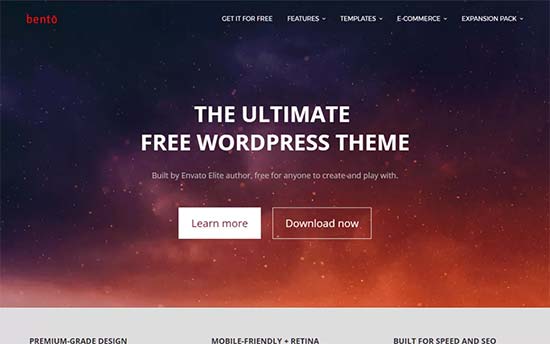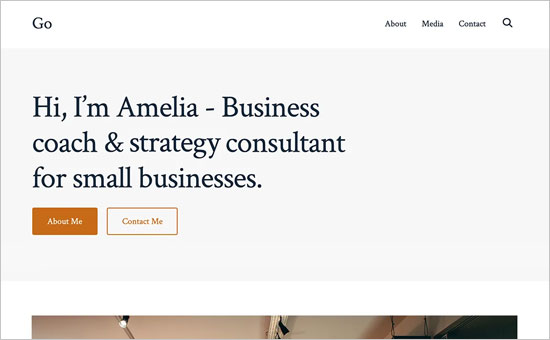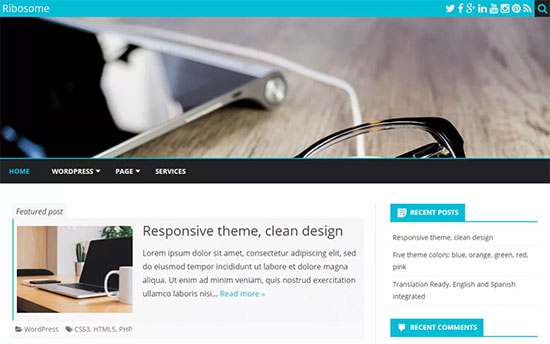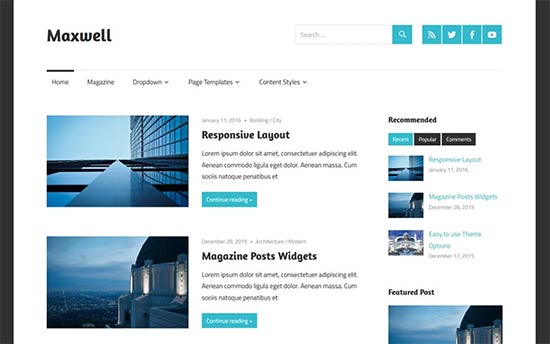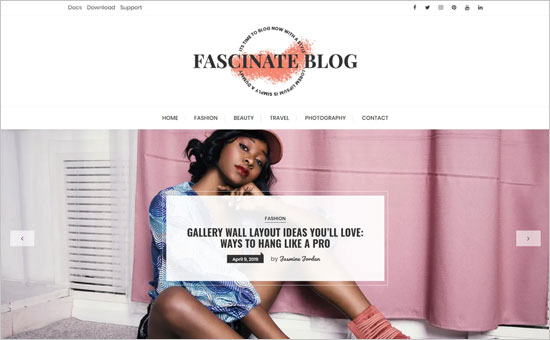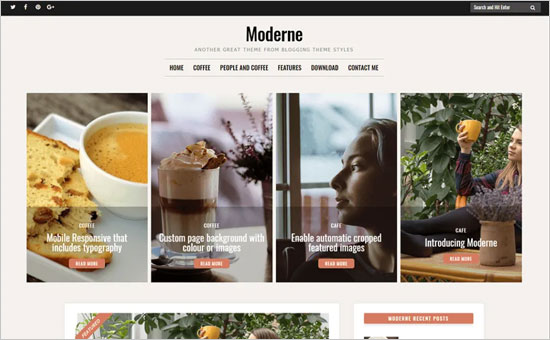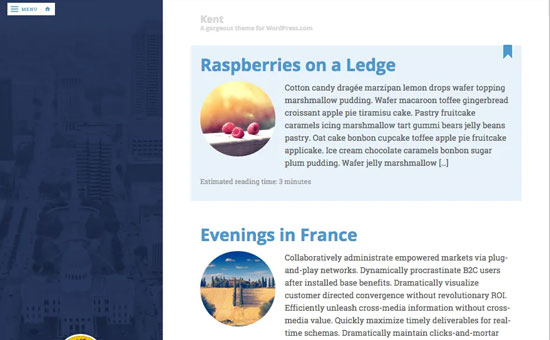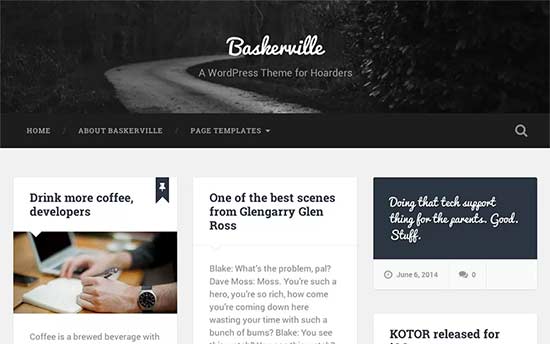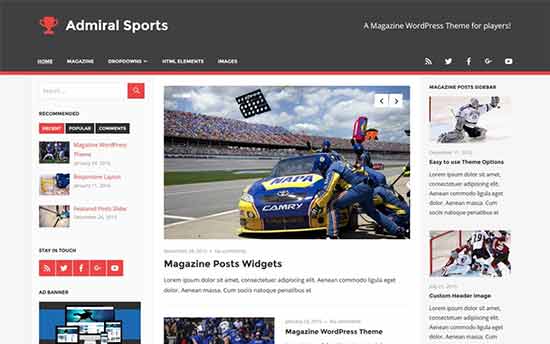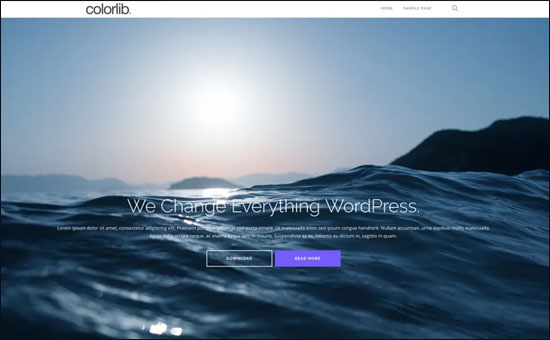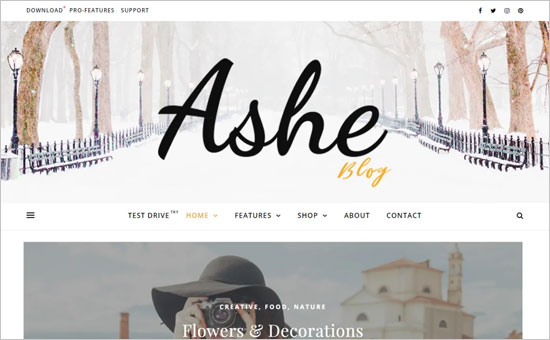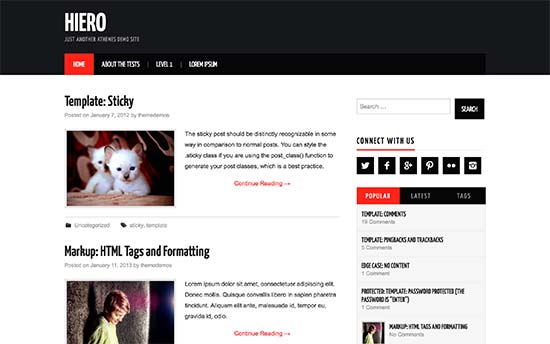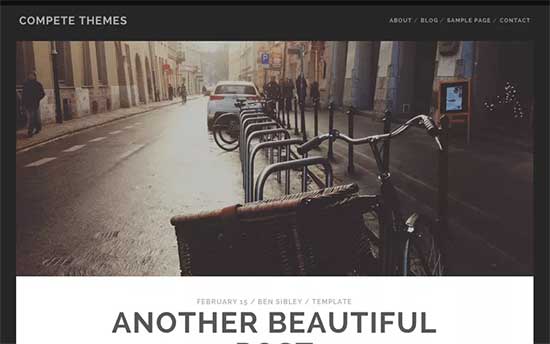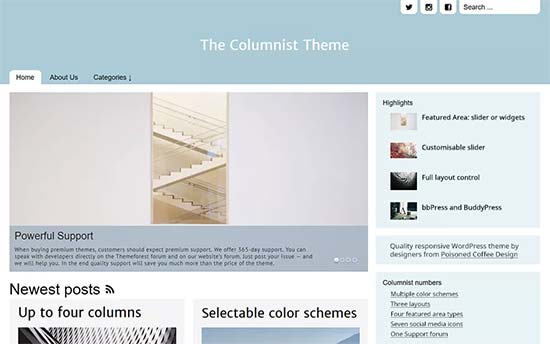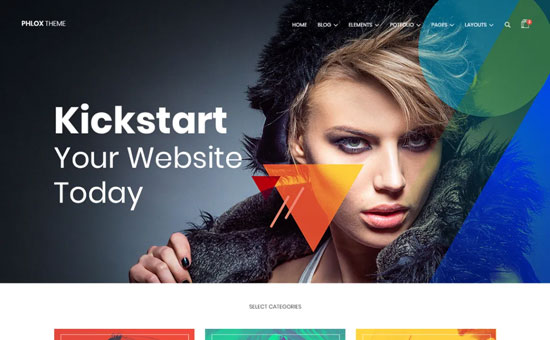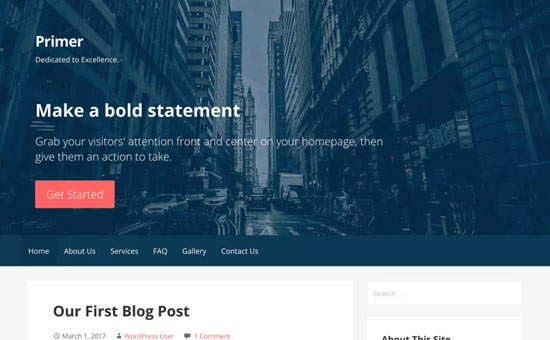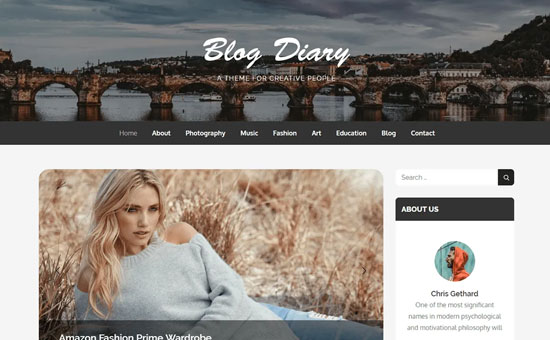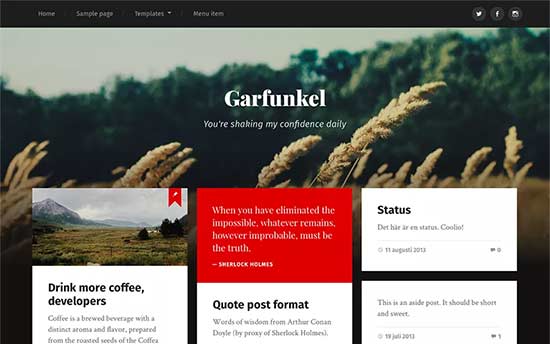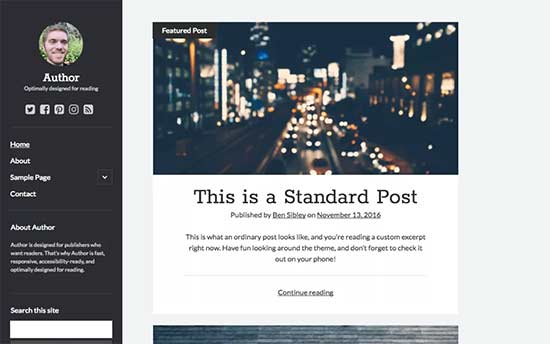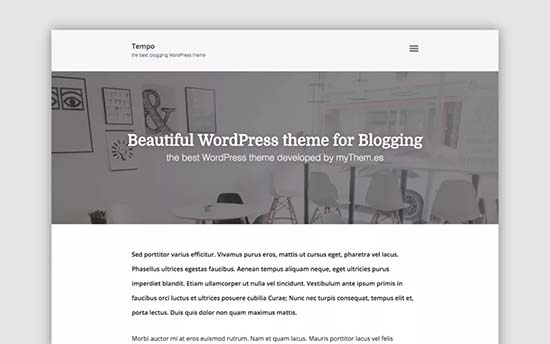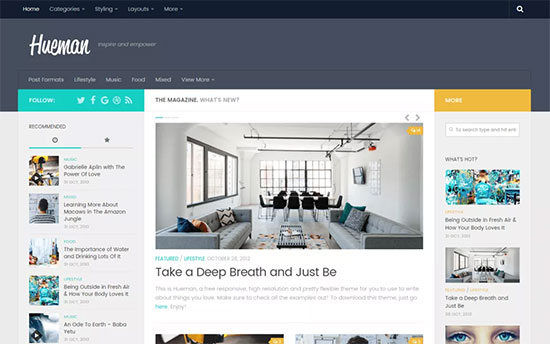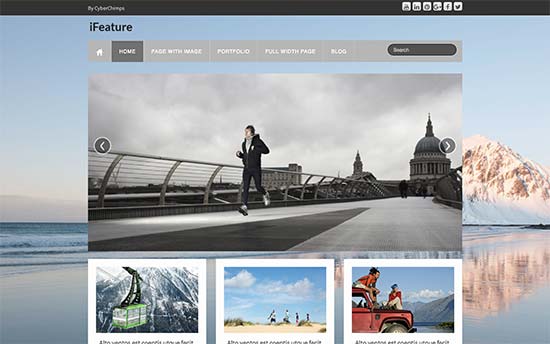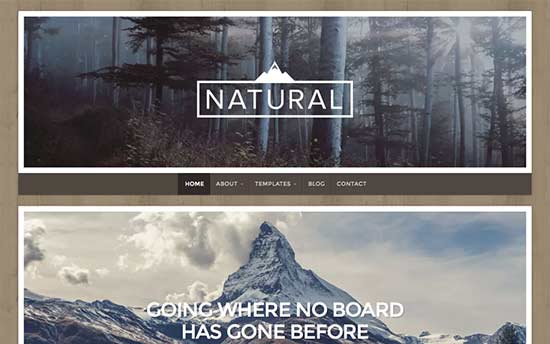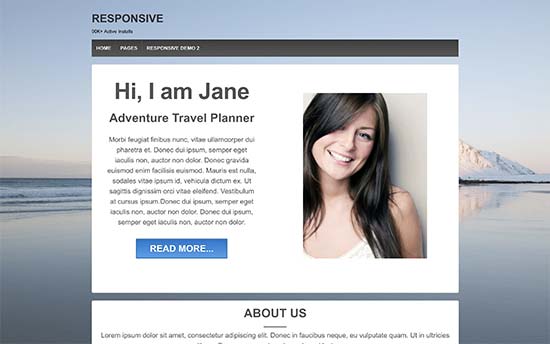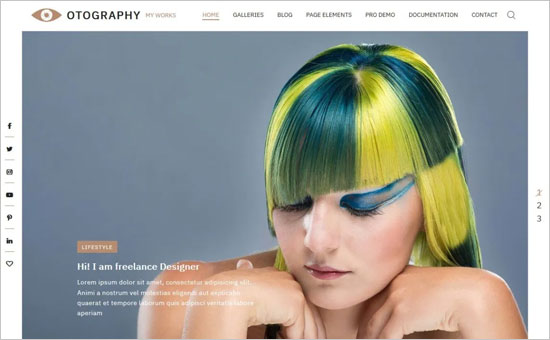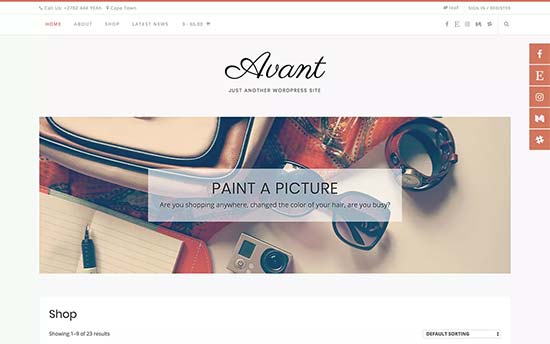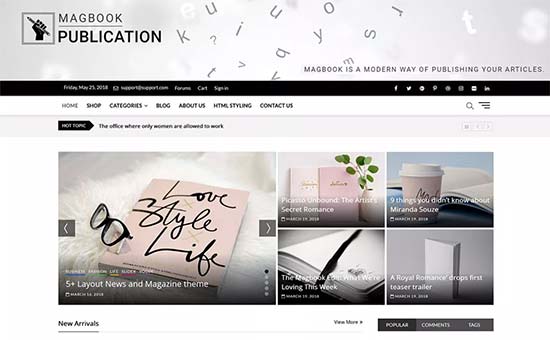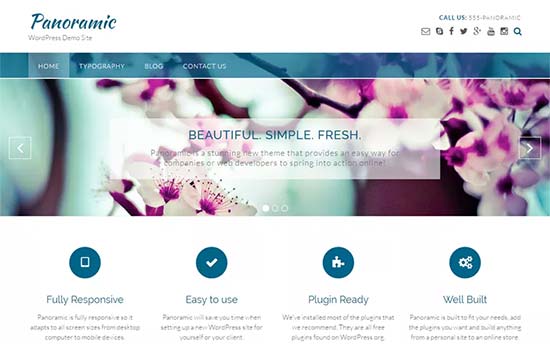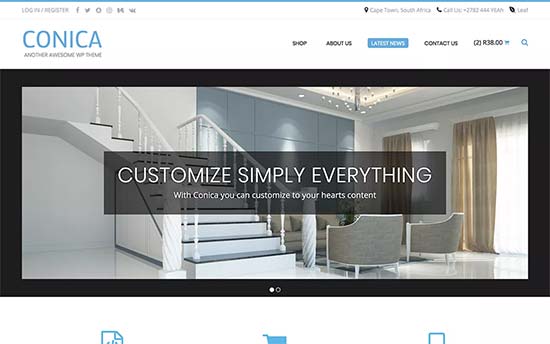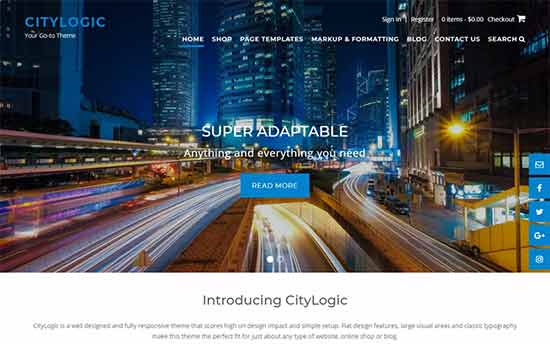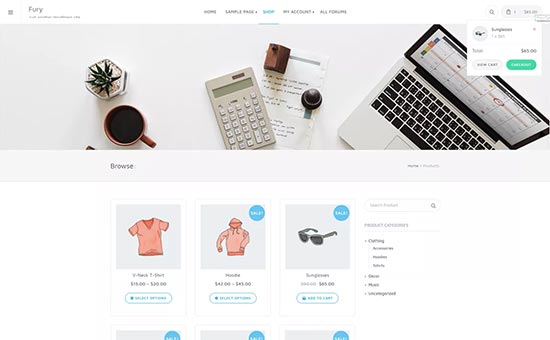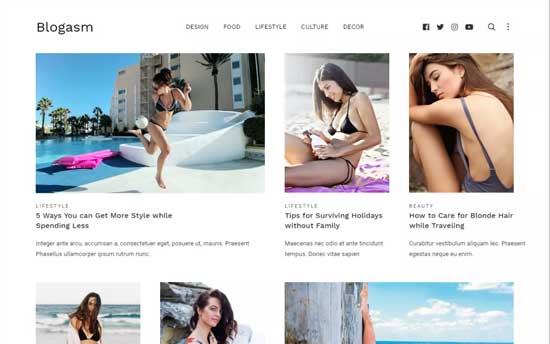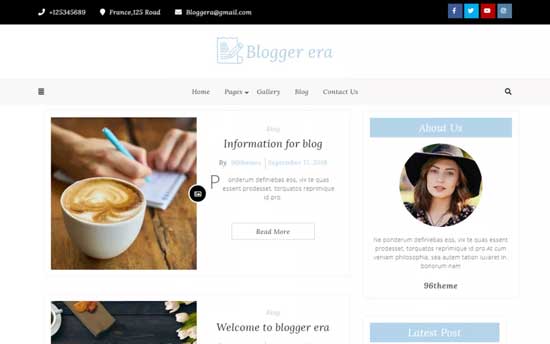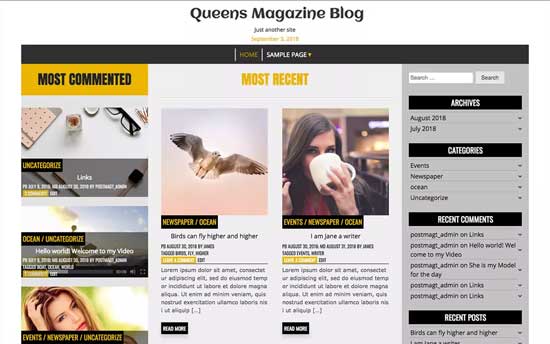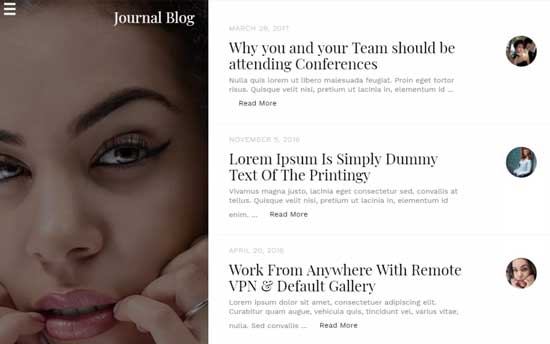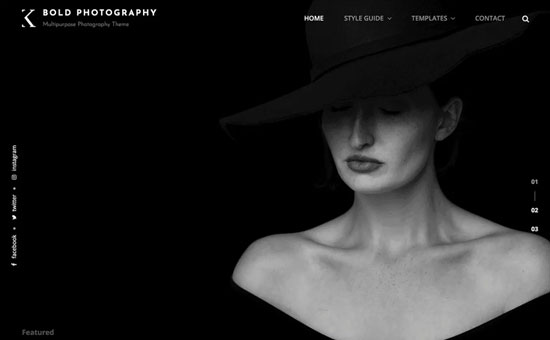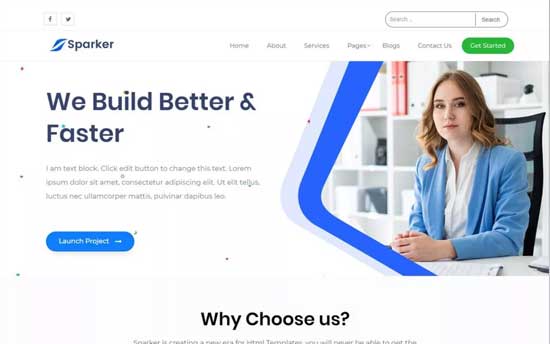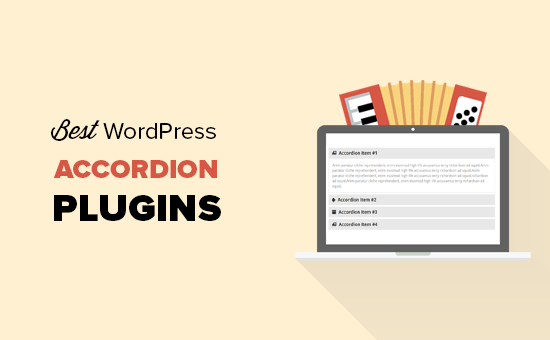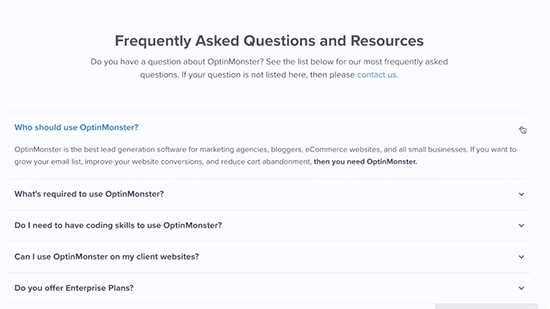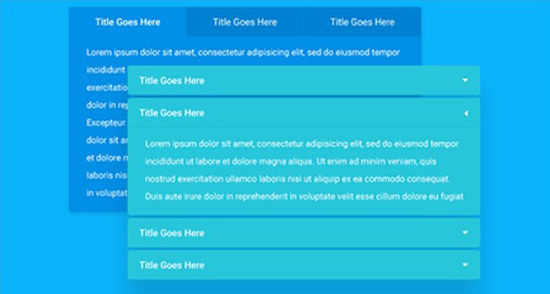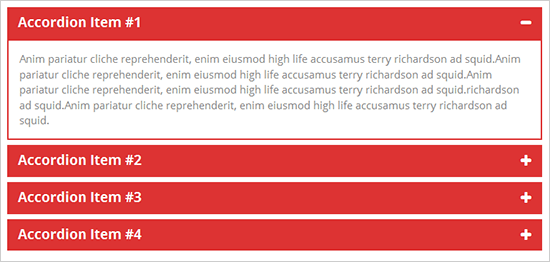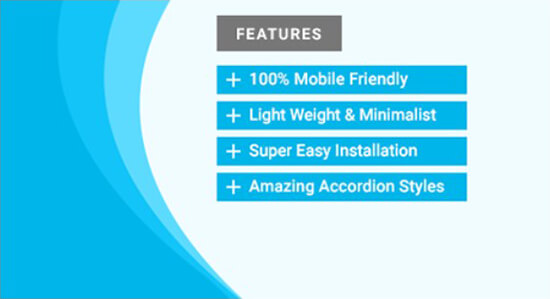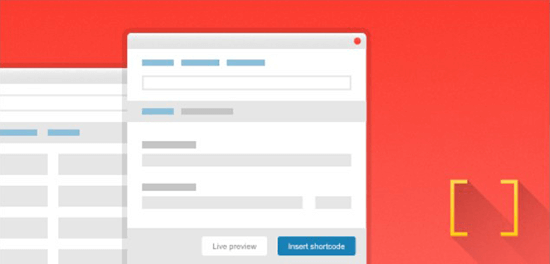Are you looking for a free WordPress blog theme for your website?
There are thousands of free blog themes for WordPress making it harder for beginners to choose one for their sites. These blog themes are further divided into different niches and categories.
In this article, we have hand-picked some of the best free WordPress blog themes that you can use on your new blog.
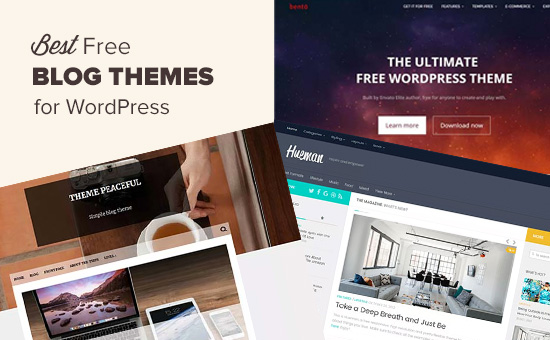
Getting Started with WordPress
First, you need to make sure that you are using the right platform. Self hosted WordPress.org site is the perfect platform to start your blog because it gives you more freedom, flexibility, and control.
It is open source and comes with support for thousands of free templates and extensions that help you grow your blog faster. See our guide on why you should use WordPress for more details.
You can use our step by step beginner’s guide on how to start a WordPress blog for full instructions.
Once you are up and running, it is time to choose a theme for your website. You can choose a theme from our expert selection below and then follow the instructions in our how to install a WordPress theme guide to set it up properly.
Having said that, let’s take a look at some of the best free WordPress blog themes that you can install on your website.

Astra is a fully customizable and free WordPress blog theme. It’s well suited for personal blogs, portfolios, business blogs, and even eCommerce websites. It works perfectly with all the popular page builders, including Beaver Builder, Divi, Elementor, etc.
It comes with built-in support for WooCommerce to easily add an online store to your blog if needed. It is also translation-ready and can be used to make blogs in any language.
It is a lightweight theme with tons of colors options and fonts. You can find the theme options in the WordPress customizer with live preview.

OceanWP is one of the most popular free WordPress themes with tons of premium-like features. It has its own companion plugin and recommends installing a free page builder plugin upon activation. It can be used for any kind of website, including blogs, magazines, business website, or an eCommerce store.
It includes multiple layout choices, fullwidth pages, 2 navigation menus on the top, custom logo support, multiple sidebar areas, beautiful image galleries, and more. It is super flexible but still very easy to set up with live customizer support.

Hestia is a highly flexible free WordPress theme for all types of websites. It comes with an easy setup wizard and a companion plugin which adds testimonials and services section to your website.
It can be used with popular page builder plugins and is ready for WooCommerce out of the box. The homepage can be easily set up using the live theme customizer where you can just add sections and rearrange them with drag and drop.
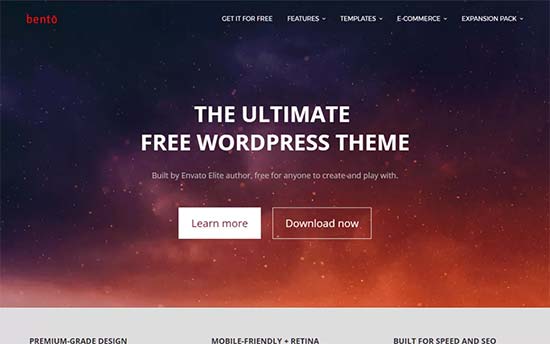
Bento is a powerful multi-purpose WordPress blog theme with tons of features. It works great with the most page builder plugins and even recommends installing one upon activation.
For a free WordPress theme, Bento comes packed with great customization options. All of them can be accessed using the WordPress theme customizer.
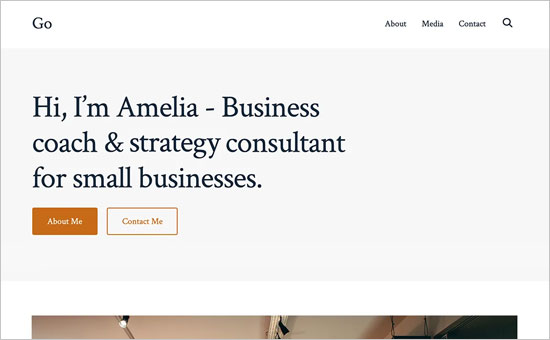
Need a blog theme with a minimalist approach to design? Checkout Go. It is a simple WordPress blog theme with a welcome message and call-to-action buttons in the header.
Designed to improve readability it uses clean typography and elegantly handles featured images.
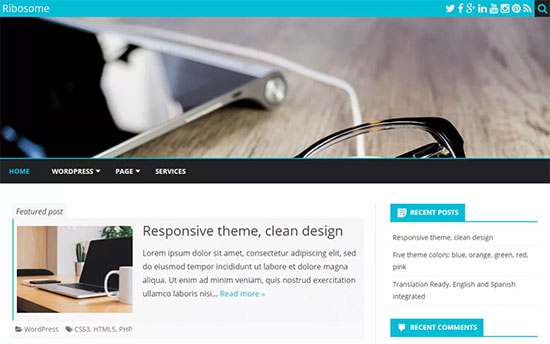
Ribosome is a magazine-style free WordPress blog theme. It comes with a custom header, custom background, and unlimited colors. It has a single navigation menu and a social menu on the top.
It comes with a 2-column layout with a sidebar on the right. Ribosome has six different Google Fonts, round or square thumbnails, 2 widgets areas at beginning and end of posts, perfect for displaying ads or related posts.

Poseidon is a free multi-purpose WordPress blog theme. Featuring a spacious layout, it comes with a full-width slider, homepage layout, and multiple page templates.
The homepage layout can be easily set up using widgets.

SiteOrigin Unwind is a free multi-purpose WordPress theme with full WooCommerce support. Designed with a minimalist style, Unwind is highly customizable using SiteOrigin Page Builder plugin.
It comes with multiple layouts, custom header, background, and color support.

Hemingway is a clean WordPress blog theme featuring a 2-column layout and a full-width header image area with parallax effect.
It supports custom accent color, custom logo upload, custom widgets (video, Flickr, and Dribbble), page templates, etc. All theme options are quick and easy to set up.
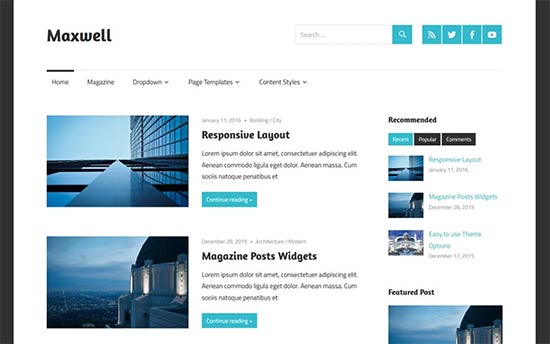
Maxwell is a minimalistic and elegant WordPress theme. It features a clean magazine-style layout with beautiful typography.
Other notable features include various post layouts and a gorgeous featured posts slideshow.

Writee is a free WordPress theme suitable for personal websites, adventure, and travel blogs. It features a large slider on top using featured images from blog posts.
It also comes with multiple templates and custom widgets among many other features.
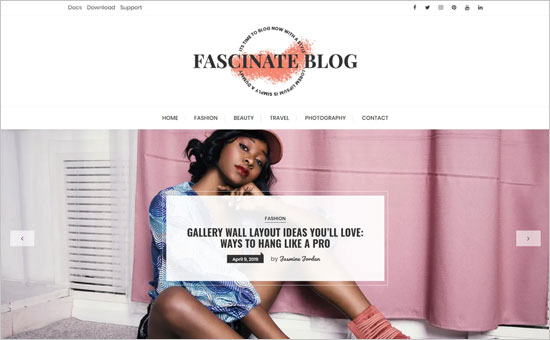
Fascinate is a beautiful WordPress blog theme designed specifically for professional writers, personal portfolios, lifestyle blogs, and fashion businesses.
It uses beautiful typography, elegant color schemes, and an eye-catching featured slider.
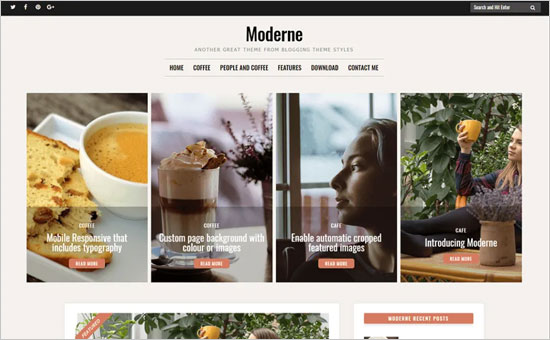
Moderne is an elegantly crafted WordPress blog theme. It is designed with readability in mind and creates a visual appearance that puts your content at the center.
It comes with a featured content carousel slider on the homepage, and a 2-columns layout showing your content beautifully.
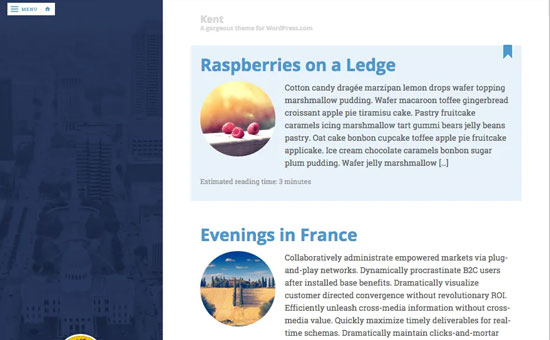
Kent is a modern WordPress blog theme with a 2-column layout. It comes with a collapsible navigation menu, custom logo, custom background, and header support.
All theme options are quite easy to set up using the live WordPress customizer.

Lovecraft is a clean and simple free WordPress blogging theme. It features a full-width custom header at the top and uses bold headlines for post titles.
It comes with a left sidebar and one navigation menu at the top.
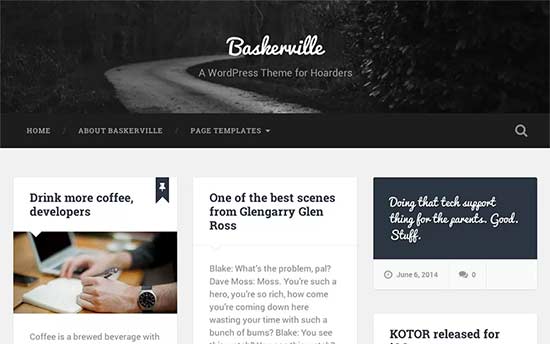
Baskerville is a modern and stylish WordPress blog theme. It features a large full-width header image followed by your posts presented as a grid on the homepage. It comes with gorgeous templates for single posts and pages.
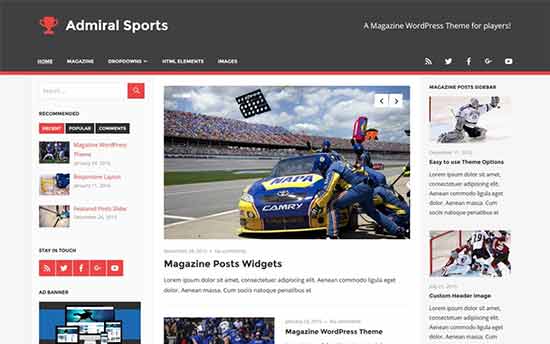
Admiral is a magazine-style WordPress theme suitable for sports blogs, magazines, and news websites. It features a three-column layout with 2 sidebars on both sides and the content column in the middle.
It comes with a featured posts slideshow, a magazine homepage template, a widgetized header area, 2 different post layouts, and support for infinite scroll.
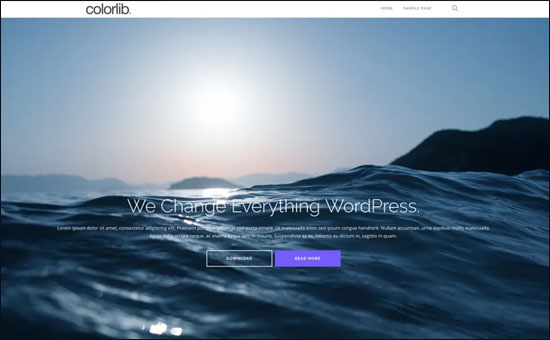
If you are looking for a WordPress blog theme with a fullscreen background, then try Shapely. It comes in a 1-column layout with several homepage widgets, parallax sections, and call-to-action buttons.
The theme supports popular WordPress plugins that you need to maximize the functionality of your blog. It’s fully optimized for SEO.
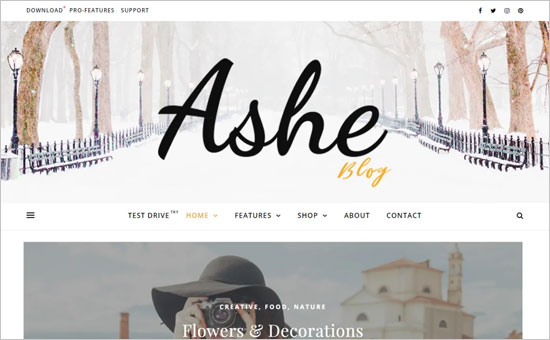
Ashe is a beautiful free blog theme for WordPress. It has a magazine-style layout with a large header image and a featured content slider.
It integrates with popular page builders like Beaver Builder, Elementor, and more for easy customization.
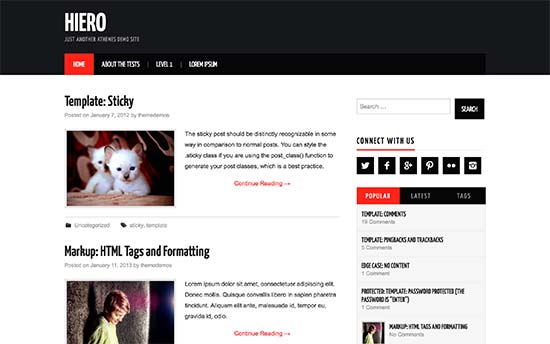
Hiero is a free WordPress blog theme with a magazine layout. It uses bold colors for header and accent. It features a 2-column layout and has a clear navigation menu on top.
The homepage displays your latest posts with excerpts and featured images.
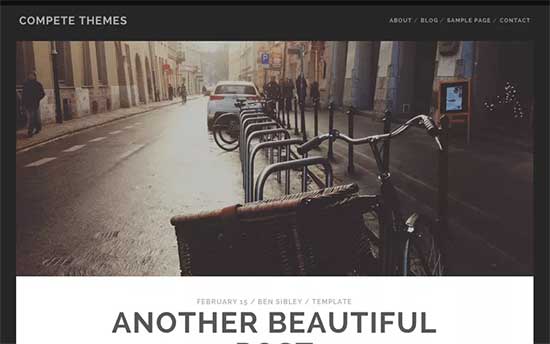
Tracks is a thoughtfully designed WordPress blog theme for personal, magazines, and photography websites. It includes a logo uploader, social media icons, search bar, widget-ready areas, and crisp typography.
The homepage features a grid layout of your posts with featured images.

Mesmerize is a colorful WordPress blog theme. It is highly flexible and uses over 30 content sections to showcase your blog content.
It supports video background, slideshow background, header content types, and gradient overlay on the homepage.
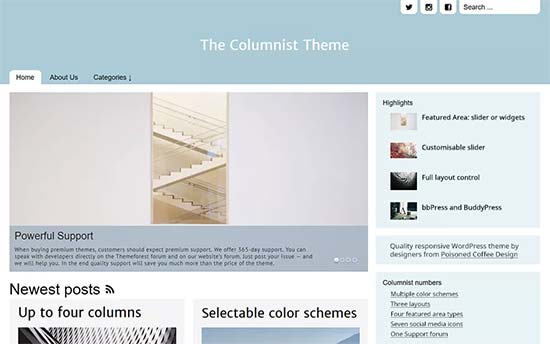
The columnist is a free WordPress blog theme featuring a magazine-style look. It comes with different layouts for homepage, archives, single pages, bbPress, and BuddyPress.
It also includes a responsive customizable slider and four color schemes.

Satori is a highly customizable WordPress theme for blogs and personal websites. It features a full-width header on the homepage and comes with different page templates, including support for WooCommerce, multiple widget-ready areas, and post formats.
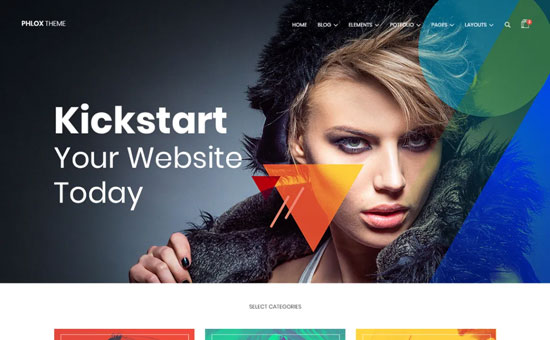
Phlox is a highly customizable free WordPress blog theme. It has a beautiful homepage layout with a fullscreen header background image on top and featured content below.
It comes with multiple widget-ready areas, page templates, custom headers, backgrounds, social icons, and color schemes.

Illdy is a multi-purpose WordPress theme suitable for business, personal, and magazine websites. It is built on bootstrap framework, features large header images, 2-column or full-width layout, custom background, and color selection.
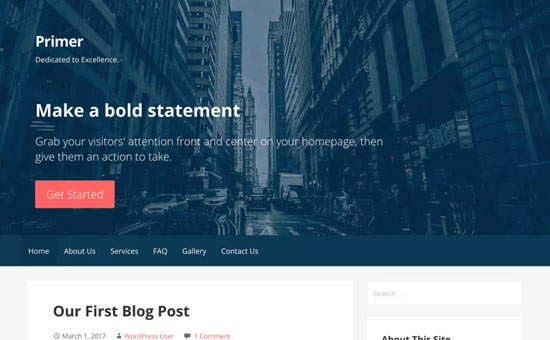
Primer is a simple and clean WordPress blog theme. It features a classic blog layout with a content column and a right sidebar.
It has a fullscreen header image with a custom logo, a navigation menu, and a call-to-action button to redirect users to your landing page.
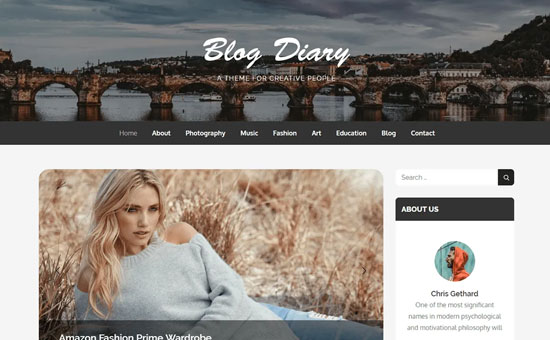
Blog Diary is a multi-purpose WordPress blog theme featuring a beautiful black and white layout. It has unlimited color choices, crisp typography, and custom widgets.
The theme supports the Gutenberg block editor out of the box.
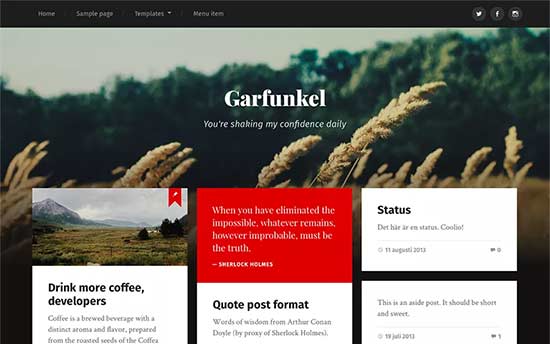
Garfunkel is a stylish WordPress blog theme featuring a grid layout on the homepage. It supports custom headers, custom backgrounds, six post formats (including a gallery slideshow), six custom widgets, a social menu, and 2 page templates.
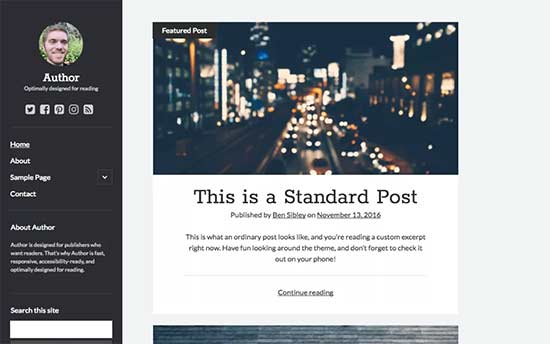
Author is a beautiful WordPress blog theme for authors and writers. It features a simple 2-column layout with a sidebar and navigation menu in the left column while content on the right.
It supports custom colors, background, and multiple post formats. It is optimized for accessibility and performance.
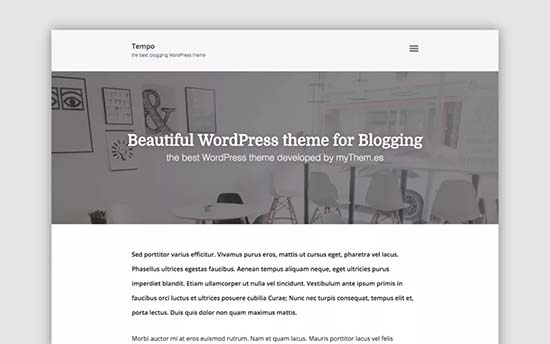
Tempo is a modern WordPress blogging theme that can be easily used as a business website as well. It features clean crisp typography with a bright breezy layout.
It supports custom header, parallax, header buttons, custom logo, custom colors, custom background, social links, left and right sidebar, and custom widgets.
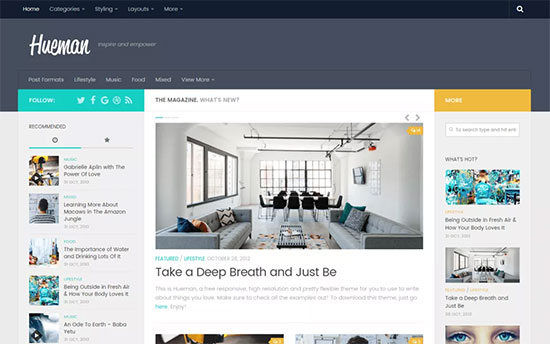
Hueman is one of the most popular free WordPress themes. It comes with a multi-column layout and can be easily used on any kind of content-rich blog or magazine website.
You also get support for custom headers, 2-column layout, full-width layout, and tons of easy customization options.
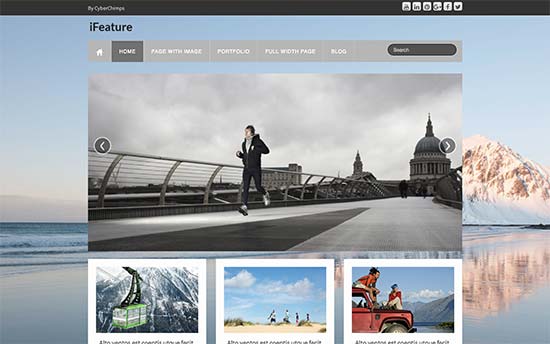
iFeature is a modern and stylish WordPress theme suitable for magazines, business, personal, and portfolio websites. It features a full-width background image and a slider on top followed by your content.
It includes features like sticky headers, author bio box, multiple widget areas, and page templates. The theme options can be easily set up using drag and drop in the live customizer.
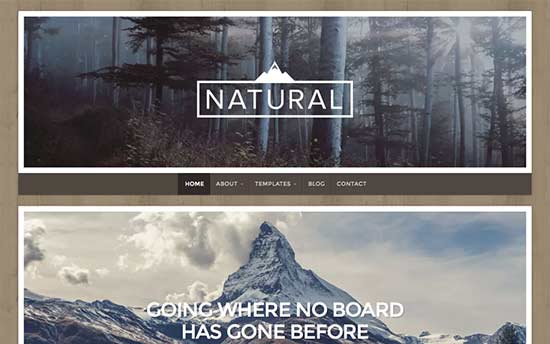
Natural lite is a simple blogging theme with earthy tones. It uses large featured images, supports custom header, and background.
It comes with multi-column layouts and easy customization options.
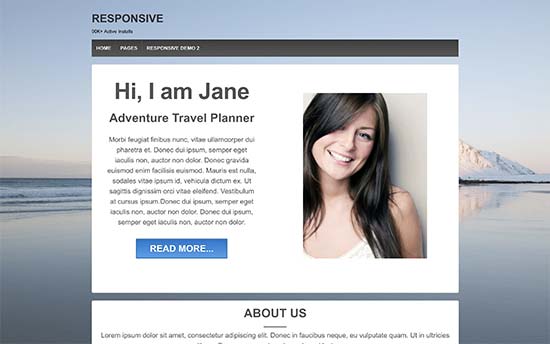
Responsive is a beautiful WordPress theme designed for flexibility. It is suitable for authors, personal websites, photography, and even business websites.
It comes with 9 page templates, 11 widget areas, 6 template layouts, 4 menu positions, and more. Responsive is WooCommerce compatible, multilingual ready, and supports all RTL-languages.

Virtue is a beautiful and free WordPress blog theme. It has a clean layout with 2 navigation menus and a large full-width header image.
All the theme options are easily customizable using the live theme customizer. It also comes with multiple post formats for videos, gallery, audio, chat, aside, quote, etc.
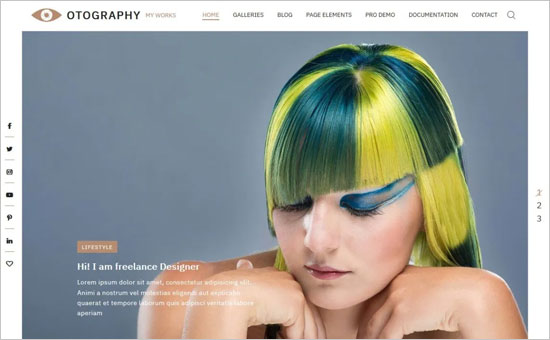
Otography is a classic WordPress free blog theme. It has a beautiful large size image slider with social icons, navigation menu, and eye-catching colors.
It includes typography options and easier theme setup with drag and drop settings under live customizer. It is an ideal theme for personal, blog, magazine, photography, and fashion websites.

Ignite is a stylish WordPress blog theme featuring a classic blog look. It comes with a 2-column layout, a compact top bar used for navigation menus, site title, and description.
It uses medium size featured images before post titles and utilizes crisp typography for better reading experience on your blog.
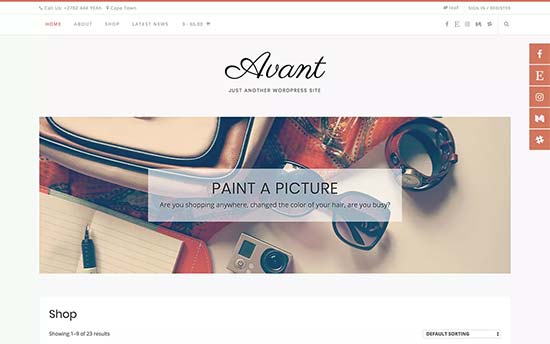
Avant is a highly customizable and free WordPress theme suitable for all kind of websites. It is ready for eCommerce with full WooCommerce support and can be easily used to create content-rich websites as well.
It includes 7 header layouts, 5 blog layouts, 3 footer layouts, unlimited color choices, and lots more settings all built neatly into the WordPress customizer. It is tested to work with all popular page builders and other essential WordPress plugins.

As the name suggests, Responsive Mobile is a WordPress theme designed with a mobile-first approach. It looks equally great on all devices and screen sizes.
This theme features 9 page templates, 11 widget areas, 6 template layouts, 4 menu positions, call-out section with a call to action button, custom fonts, custom background image, and more. Suitable for business websites, it is very easy to use and can be quickly set up.

Vogue is a stylish WordPress theme designed specifically for fashion, lifestyle, and eCommerce websites. It comes with full WooCommerce support and allows you to set up an online store easily.
It offers multiple header layouts, custom WooCommerce design, multiple footer layouts, multiple blog layouts, and a bunch of extra layout customization. It has unlimited color settings all built neatly into the WordPress customizer.
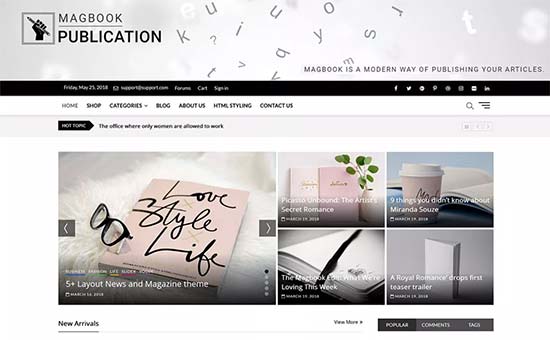
Magbook is a beautifully designed WordPress theme for content-rich websites, including magazines, newspapers, blogs, and more. It features a clean minimalist design with multiple layout choices and a quick 1-click demo installer.
It comes with ready-to-use templates for contact us, gallery, and magazine pages. Tested with all popular WordPress plugins, Magbook can also be used to create an online store or a multilingual WordPress site.
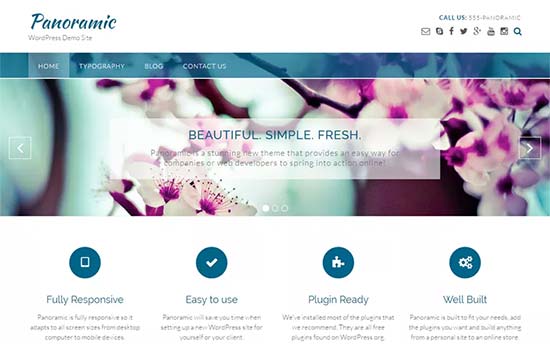
Panoramic is another excellent free WordPress theme suitable for all kinds of blogs, websites, and online stores. It comes with flexible customization options and a beautiful homepage slider.
It is very easy to use even for absolute beginners. You can find the theme options under live customizer which allows you to make changes to your site with a live preview.
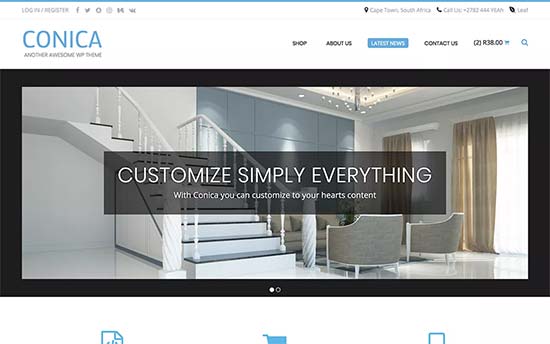
Conica is a super-flexible WordPress multi-purpose theme that can be used to build almost any kind of website. It includes 2 site layouts, 2 color schemes, 4 header layouts, 5 blog layouts, 3 footer layouts, multiple page templates, and a bunch of theme options to customize your colors and layouts settings.
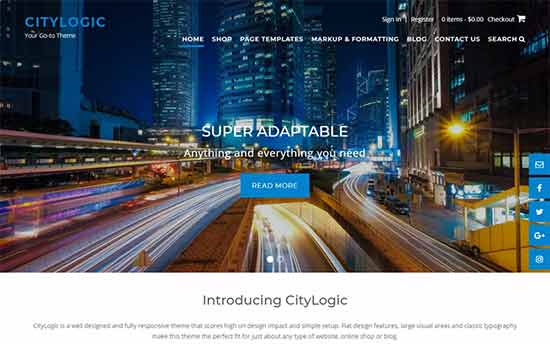
CityLogic is a premium-like free WordPress theme suitable for all kinds of sites, including small business websites. It features a modern design with a large header on the homepage, a transparent navigation menu, a welcome message, and your most important content.
It also comes with a built-in slider and can be used with other slide plugins as well. It is WooCommerce ready and can be used to create beautiful online stores.
All the theme options are quite easy to follow and allow you to easily customize it to your requirements.

Agama is a clean and spacious free WordPress theme suitable for all kind of websites. It is super-flexible and comes with simpler theme options allowing you to quickly set it up.
It is built on Bootstrap with parallax support, responsive design, and minimal layout. It is WooCommerce ready and can also be used to create multilingual websites.
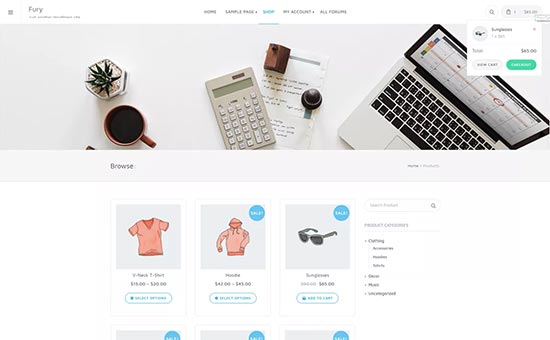
Fury is a simple WordPress theme with a minimal design and layout. It works out of the box and has very easy to use theme options. It is built on Bootstrap with responsive design and fast performance.
It includes a sticky header, unlimited colors, blog page template, a smooth scroll effect, and more. It is WooCommerce ready and can be easily used with any WordPress page builder.

Ascend is a beautiful WordPress multi-purpose theme. It comes with support for the upcoming Gutenberg feature which adds drag and drop block editing features to WordPress. It also supports all popular page builder plugins.
Inside you will find tons of useful options all of which are neatly organized under theme customizer. It also includes a transparent header, multiple navigation menus, sidebars, color options, and more.

Wisteria is a simple WordPress blog theme with a focus on beautiful typography and content. It comes with a custom background, custom colors, custom header, and a left sidebar.
Wisteria also has a single navigation menu on top and beautiful homepage design that shows your posts with custom excerpts and featured image.
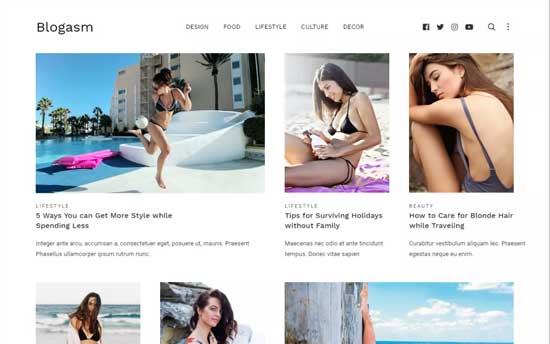
Blogasm is a simple free blog theme for WordPress. It features a minimalist and clean design with a focus on your blog posts. This theme can be used to create a personal, fashion, lifestyle, and photography blog.
It comes with a header social menu, header search icon, column layout, custom header, and sidebar. All the theme options are easy to set up using the live theme customizer.

The Writers Blog is a free multi-purpose WordPress theme designed specifically for writers, bloggers, journalists, authors, and content-savvy blogs. It comes with an image slider to impress the visitors in the first look.
It allows you to select a color scheme of your choice. It is easy to set up, responsive, and fully customizable WordPress theme.

Blogstart is the perfect theme to start your blog right away. It is free to download with a clean and simple layout design that can engage your users with its features.
It lets you display featured posts alongside the navigation menu. Blogstart is optimized for page load speed and performance.

Creativ is a modern free WordPress blog theme. It has a full-width boxed frame layout for the header with an image slider, navigation menu, search bar, and social menu.
It features a custom logo in the middle of the header section. It has blurbs for landing pages on the homepage.
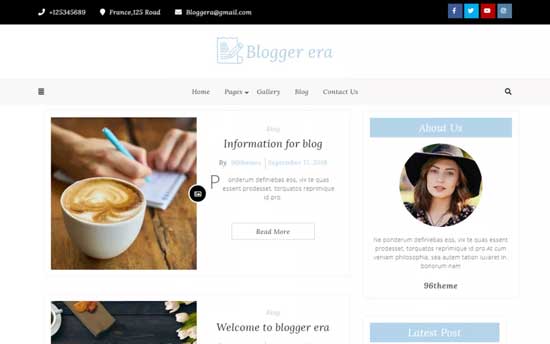
Blogger Era is a well-thought free blog theme for WordPress. It is suited for an online magazine, personal blog, publisher, news, or portfolio site. It has an about section for you to add an image and excerpt in the sidebar.
It offers a centralized layout to post your content. This theme is fully responsive and translation ready to create a multilingual website.
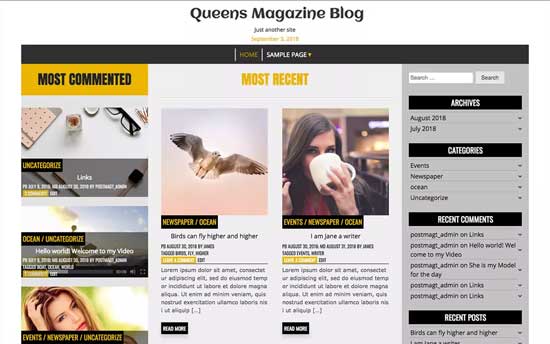
Queens Magazine is a user-friendly free WordPress blog theme built for bloggers and online magazines. It has a lot of space for your content. With the 3-column layout, you can display multiple featured posts in the first fold of your blog.
It comes with custom settings for logo and tagline. Queens Magazine theme offers multiple sidebars and footers to give you a layout variety.

Balanced is a clean and responsive WordPress blog theme. It has a custom logo with a full-width header background on the top.
The theme has 2-column layout and cross style for posts. You can use the WordPress widgets in the sidebar. It is SEO optimized and supports WPML for translations.

Infinity is a minimalist and free blog theme. It has bold colors for borders and background well-suited for small businesses, creative agencies, etc.
The homepage follows a navigation menu on top with social icons. It allows you to add a custom logo with a tagline.

Interserver is a beautiful free mommy blogger theme for WordPress. It is fully customizable with many options at the admin backend for blog layout and landing pages.
You can add the image slider and categories on the homepage. It has beautiful colors and design for the entire blog.
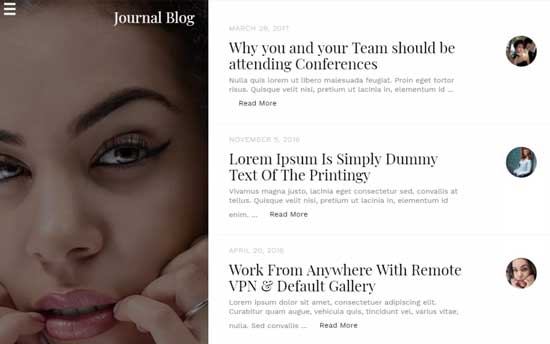
Journal is a stylish free WordPress blog theme for personal journals and all types of bloggers. It has stunning typography and beautiful layout design.
It offers a space to add your short bio on the homepage. Journal is a fully responsive and search engine friendly theme.
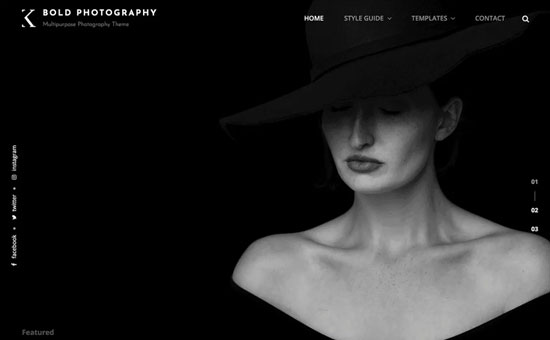
Bold Photography is a modern and free blog theme for photographers, writers, and authors. The homepage has a fullscreen background image slider that you can replace with your most popular or featured photos.
It has custom widgets, color choices, parallax sections, and more. Bold Photography has a fast page load time and lazy load images to perform better than usual.
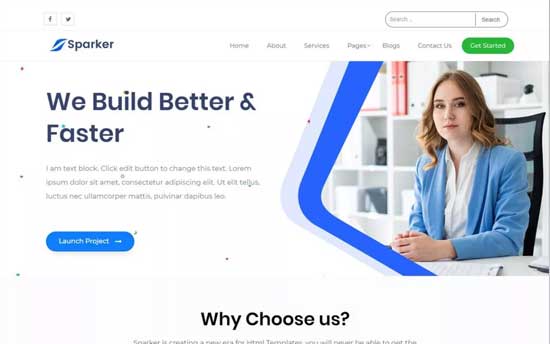
Sparker is a lightweight free WordPress blog theme. This theme can also be used to create small business websites and online stores.
It features custom widgets, beautiful slider section, featured post column, footer options, and ad spaces. It is easy to use and optimized for SEO.
We hope this list helped you find the best free WordPress blog themes for your website. You may also want to check out this guide on why you must avoid nulled WordPress themes and plugins and our pick on the best email marketing services.
If you liked this article, then please subscribe to our YouTube Channel for WordPress video tutorials. You can also find us on Twitter and Facebook.
The post 61 Best Free WordPress Blog Themes for 2020 appeared first on WPBeginner.